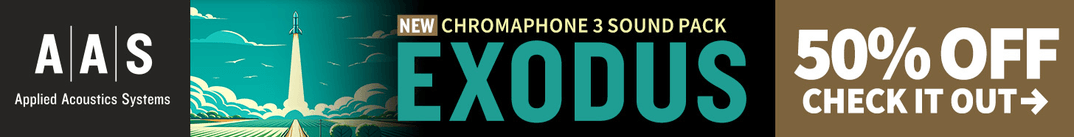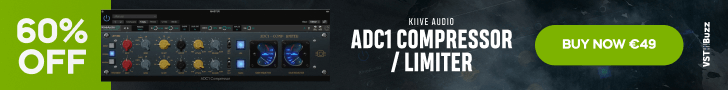Two new versions of the free cross-platform sound editor Audacity have been released: 1.2.5 (stable), and 1.3.2 (beta).
While the stable version gets a few bugfixes and support for some new file formats (including FLAC), the beta is where it gets interesting.
Check out what’s new below.
Beta version 1.3.2
- Usability improvements
- New selection bar
- New features for label tracks
- Improved toolbar docking flexibility
- Menu renaming and reorganization
- Selection, ruler, and playback control improvements
- Major improvements to some built-in effects
- New Repair effect
- Improved Equalization effect
- Many fixes and minor improvements to other effects
- Improved accessibility for the visually impaired
- Improvements for screen readers, accessibility of tracks, and hot keys
- Timer recording
- Auto-save and automatic crash recovery
- New features and bug fixes for Nyquist
- Restructured Preferences dialog
- Improved batch processing
- File format export improvements
- Intel Mac support
- Many bug fixes and stability improvements
Furthermore, a set of 92 LADSPA plug-ins has been ported to Windows (LADSPA is the standard open source format for Linux audio plug-ins) and are now available on this platform for both Audacity 1.2.x and 1.3.x.
You can also use your VST plug-ins in Audacity with the optional VST Enabler plug-in.
Visit Audacity for more information and links to download Audacity.