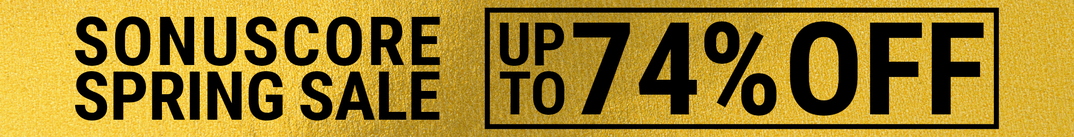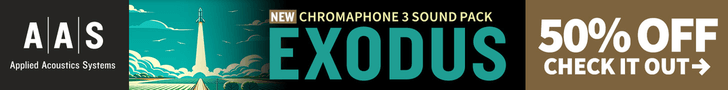Bremmers Audio Design has announced the release of MultitrackStudio 6, an audio/MIDI multitrack recording software for Windows.
It combines a multitrack recorder, a mixer, lots of effects and a MIDI sequencer in one package: everything that’s needed to turn your computer into a digital multitrack music recording studio.
New in MultitrackStudio 6
- Touchscreen Support — MultitrackStudio 6 features a touchscreen mode which makes the program easy to use with touchscreens. Touchscreen support has been designed to turn the computer in a recording and mixing device, while allowing some editing as well. Multi-touch is supported in Windows 7.
- Onscreen MIDI Keyboard — The onscreen keyboard can be used to play MIDI instruments, it works just like a MIDI In Device. Not only does it offer a keyboard layout, but a drum layout and various string layouts as well.
- Manual audio input channel assignment — The AsioSnd and VistaSound driversets now optionally let you assign inputs to tracks manually.
- Automation / MIDI Controller editor improvements
- Automation editors can now add 4 dots in one go, to quickly attenuate or amplify a part. Similarly, MIDI controller editors can add 2 dots.
- The editors show the value of the dot under the mouse pointer.
- Automation editors now show the actual parameter values rather than 0..100. Most VST plugins still show 0..100. (Pro Plus edition only).
- If a single dot is selected the Edit button lets you type a new value.
- If multiple dots are selected the Edit button lets you ‘amplify’ them, changing the vertical distance between the dots. This can be useful for automated Pan knobs, or MIDI pitch controllers.
- Half-speed recording — VariSpeed (Pro Plus edition only) now not only can be set to -200..+200 cents, but to -1400..-1000 cents as well. At -1200 cents the transport runs at half speed. Audio tracks and software instruments sound one octave lower at half speed, External MIDI Instruments do not.
- Other
- VistaSound driverset can optionally work in “pull mode”. This works better when CPU usage is high. Not all drivers will support this correctly.
- Guitar Amp effect is more CPU efficient when used “live”, to make it more usable on slower machines. Less oversampling is used. (Pro Plus edition only)
- Notation Settings window has 8va/Normal/8va bassa switch.
- All text fields support Unicode, so all international characters can be used in track names etc. Song files are still compatible with older versions.
- Track faders and controller/automation editors are larger at high DPI settings (these were the only things not scaling yet).
- Editors support Ctrl key + mouse wheel to zoom in/out. The left hand part of pianoroll and audio editors zooms vertically.
- Tooltips appear while dragging mixer sections to make it more clear where the section will go.
- Resizing track editors: screen is updated on-the-fly now
- Other improvements and somes fixes.
MultitrackStudio 6 for Windows PC is available for purchase as a download for $69 USD (Professional) / $119 USD (Pro Plus). A CD version is available for +$20 USD.
MultitrackStudio 6 is available free of charge for users who purchased the program after September 1, 2008. Older versions can be upgraded for $23 USD (Professional) / $39 USD (Pro Plus).
More information: MultitrackStudio