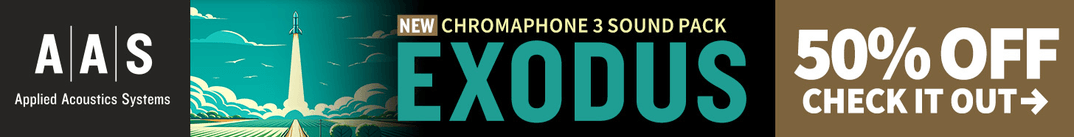Delora has released rsTouch, an iPad control surface app for the Propellerhead Reason music software application that runs on a Mac or Windows PC.
rsTouch provides mobility and multi-touch control for the Propellerhead Reason MIXER & TRANSPORT functions. Screen graphics mimic what you see on Reason’s screen – operate Reason’s transport controls and Main Mixer from the iPad!
With rsTouch and a MIDI connection (USB MIDI or network MIDI over Wi-Fi), you can record playback, and mix Reason songs from anywhere in your studio. Mute or solo any channel to evaluate your mix during playback; adjust mix level, effects sends, even EQ and dynamics. Use the transport controls or “jog strip” to navigate your song; set loop range. The timecode and bar-beat display show the current playback position. Switch between groups of eight mixer channels; channel names and numbers are displayed for easy identification.
rsTouch features
- Control transport functions (Beginning, Backward, Forward, Pause/Stop, Play, Record).
- Toggle Loop and Metronome on/off.
- Click settings changeable in popup.
- Eight Channel names and numbers displayed on all Mixer screens.
- Access more than eight channels by one, by eight or with user programmable bank buttons.
- Multi-touch Fader control of channel levels; value displayed.
- Channel meters.
- Adjust pan level for every channel; value displayed.
- Mute or Solo any channel.
- Reset/clear all mute or solo enable channels.
- Dynamic displays show playhead timecode and bar-beat location.
- Tempo displayed; changeable in popup.
- Tap tempo.
- Big meter displayed; reset all overs; settings controlled in popup.
- Master screen mimics Reason’s master section controls.
- Undo or Redo last action.
- Dim (lower) volume on all Mixer screens.
- Alt and Dub record options.
- Edit up to 8 send levels per channel.
- Enable/bypass and edit up to 4 parameter settings for inserts.
- Step through inserts.
- EQ screens mimic Reason’s Channel EQ editing capability.
- Dynamics screens mimic Reason’s Channel Compressor and Gate editing capability.
- IN screen mimics Reason’s Channel Input editing capability.
- Set Start and End Loop positions.
- Move to new playhead position using the slider strip.
- Double tap most faders and rotaries to default position.
- Preference setting for faders to “jump” on touch.
- Preference setting to disable iPad sleep mode (Autolock).
- Retina display graphics support.
rsTouch for iPad is available to purchase for $9.99 USD.