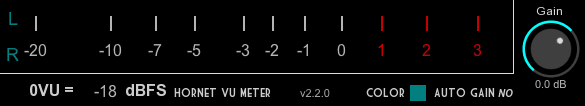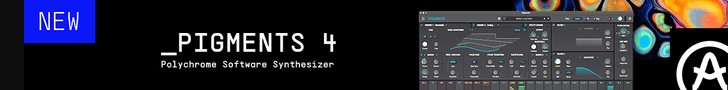HoRNet Plugins has released version 2.3.1 of VU Meter, a plugin that models a standard VU meter.
The best way to use the HoRNet VU Meter is to put it on the track you are going to record, click on the dBFS reference number and set it accordingly to the specifications of your converter, then forget about your DAW peak meters, try to make your signal peak at 0VU at most, or if you want to be hot aim to +1VU or +2VU, don’t worry about clipping the signal, the HoRNet VU Meter will blink RED if the signal is clipping.
Changes in VU Meter v2.3.1
- Fixed reference editing issue on Windows with text zoom higher than 100%.
- Fixed CPU spikes on Bitwig studio.
- Fixed auto gain setting not maintained when copying plugin between tracks.
- Fixed sync issue between graphics and audio thread to improve auto gain accuracy.
VU Meter for Windows and Mac (VST/AU/RTAS/AAX) is available for purchase for 3.99 EUR. The update is free for current owners of the plugin.
More information: HoRNet Plugins / VU Meter