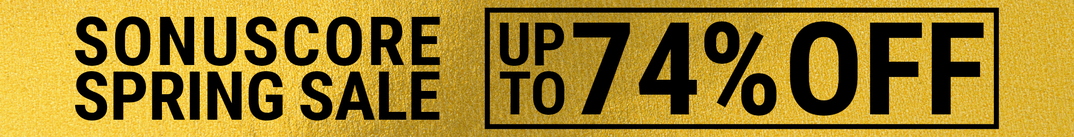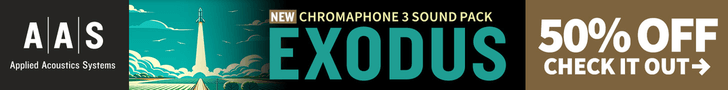MachineCodex has released version 1.70 of Neutrino (formerly AudioCodex), the core player for the Mac with advanced playback features you won’t find in any other player.
Add effects, reverb, loops, time, pitch, Audio Units plug-ins, and more, all in real time. Enhance your music with equalizers and space correcting audio units. Explore stunning Music Visualizer representations of your music as it plays.
Changes in Neutrino v1.70
- New Features
- Multiple marker support, allowing users to add as many markers as they choose.
- Popup Marker properties inspector
- Lockable markers
- Editable names & Notes per marker
- Instant cue at any marker
- Quicktime Chapter-track support
- MediaView:
- View iTunes cover art for iTunes items
- Drag & drop importing of png, pict, jpeg, or gif files for use as cover art
- Movie art, auto-art-grab on first-view
- View Visualizer previews as art
- Fast art loading & scrolling, even with thousands of items
- Multiple marker support, allowing users to add as many markers as they choose.
- Other Changes & additions
- Apple Remote & KeySpan FrontRow support
- Floating transport controller for video window
- Audio Output device control for QuickTime playback
- Hue, Saturation, Brightness & Contrast controls for video playback
- Increased responsiveness for Bass, Treble & Boost controls for QuickTime playback
- Metadata scanning now discovers ID3V1 & ID3V2 tags, QuickTime & iTunes Metadata
- FLAC playback via CoreAudio — requires the free CAFlacComponents & Flac library from: http://www.machinecodex.com/support/?q=flac_components.
- OGG playback via QuickTime — requires the free XiphQT QuickTime components from: http://www.xiph.org/quicktime/download.html.
- Transport control Changes:
- Mousedown events within the transport slider bounds cause the playback-time to snap to the clicked position
- In & Out marker poisitons are respected when monitoring playback progress and during mousedown & dragging operations
- Marker & / or time postions can be changed while paused without playback being force recued
- Mouseclicks within the transport slider bounds now preserve the current marker selection
- Restored & extended the functionality of the 'Device' popup button on the 'Output' group of the 'Adjust' tab in the Inspector.
- New 'Default Output' item now appears at the top of the Output Device popup button menu; when 'Default Output' is selected, AudioCodex will use whatever output device is set as the Default Output in Audio Midi Setup or System Preferences: Sound, and will switch devices automatically during playback if the Default Output device is changed at the system level. The choice of output device persists between sessions, and falls back to the Default Output device if the specified device cannot be found.
- New 'Locate' option for tracks whose source file has been moved, renamed, or cannot otherwise be found.
- New 'Show Current Track' item added to the 'View' menu, which instantly reveals & selects the currently loaded / playing track and playlist in the Tracks and Sources lists.
- New 'Help' group added to the Source list, which allows the built-in Help to be viewed within the main application window.
- Inspector GUI overhaul & freshen-up
- FxChain Insert Effect / change menu's now group AU effects by manufacturer
- FxChain Insert Effect button now shows an Effects browser sheet which groups AU effects by manufacturer
- Improved support for AU's that provide custom Carbon views
- Warp Inspector now provides Time controls to alter BPM & Duration as well as Time factor; adjust BPM by 1 unit increments, duration by 1, 10, 100 or 1000 millisecond steps. Transpose Pitch by coarse slider, finetune with the new 'single-cent-incrementing' jog-shuttle slider, with adjustment by semitone & cent increments provided by dedicated stepper buttons
- Bugfixes
- Fixed an issue where floating utility windows could open 'offscreen' if the screen configuration changed between successive launches; all floating windows now open on the main screen if their saved location is not contained within any of the currently attached displays.
- Fixed an issue where intermittent crashes could occur when initiating playback of QuickTime files that use the Perian-codec for decoding.
- Fixed an issue where In & Out marker positions set by using 'Punch In' or 'Punch Out' would only be saved if a subsequent mouse-drag marker editing operation was performed on that track.
- Fixed an issue where once sorted, playlists could be unsorted temporarily, but would revert back to the last sorted state when re-loaded.
- Fixed an issue where playback position would be tracked incorrectly when playing audio files encoded at a different sample-rate than that of the current Output device
- Fixed an error of omission which prevented AudioCodex from adding FLAC-encoded files to playlists.
Neutrino is available for Mac (OS X 10.4.7+) for $29.95 USD.
A 30-day shareware version is available for download from the product page.
More information: MachineCodex