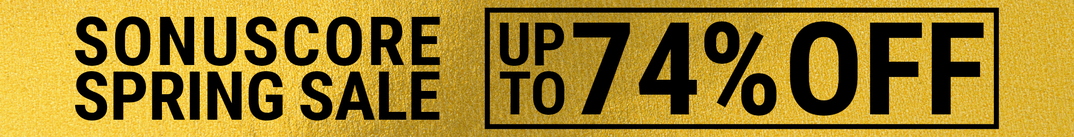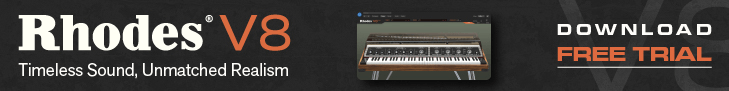Mildon Studios has released Overhead, a headphone calibration plugin that is useful for matching the response of different types of speakers for quick and easy monitoring.
Overhead is an adjustment tool for headphones, with useful features such as crossfeed simulation, auto-normalization, and corrective EQ. You can use it to match the response of different types of speakers for quick and easy monitoring.
Insert it as the last plugin in your master chain while mixing, and when you’re ready for mixdown simply click “Go Live” to disable the plugin during export.
Overhead features
- Crossfeed Simulation simulates how sound travels to your ears when using speakers. This takes into account the distance and angle of the speakers relative to each ear. The effect is a more natural sound, like sitting in front of two speakers spaced 4 feet apart.
- Auto-Normalize prevents clipping without any limiting or compression. It dynamically adjusts the sound level based on the highest peak while keeping it as transparent as possible. Enable this feature for safe listening.
- “Go Live” switch is provided to disengage the effects while listening through the speakers and during mixdown.
Overhead is available for Windows (32/64-bit VST), priced at $9.95 USD.