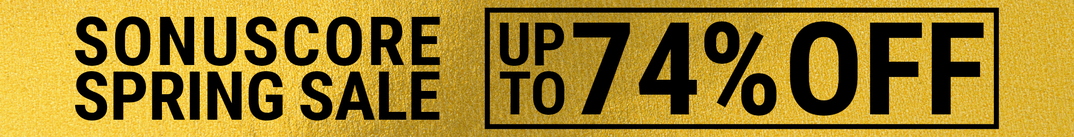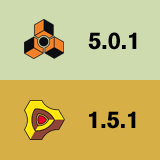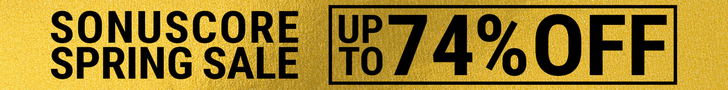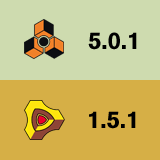
Propellerhead Software has released updates for Record and Reason, its music production applications for Windows and Mac.
We are happy to announce the immediate release of Record 1.5.1 and Reason 5.0.1 — free maintenance updates that resolve several minor issues in Reason and Record.
Changes in Record v1.5.1 / Reason v5.0.1
- Record
- CodeMeter has been updated to version 4.20b. This version provides better handling of various installation issues.
- The MClass Mastering Suite Combinator appeared on the Create menu when the Japanese language was selected in Record. It has been removed (the way to use mastering combi patches in Record is to load them as Master Insert FX).
- The EQ, Filter and Input Gain settings in the main mixer were not chased properly. This could cause clicks or slight fades in the beginning of bounced or played back tracks.
- There was an audible hiccup (a small pause in the audio) whenever an effect (Wah or Compressor) was switched on or off on a Line 6 Amp device. The Line 6 components have been updated to fix this.
- An interpolation issue could cause a very slight loss of high frequency content when processing audio in Neptune.
- The size of Kong devices in the Record rack navigator was slightly incorrect.
- In rare cases users had to authenticate twice when starting Record.
- Normalize Clip did not work on clips with extremely long audio recordings.
- Reason & Record
- The handling of bad sound drivers has been improved, lessening the risk of a crash due to faulty drivers.
- Added Remote support for M-Audio Oxygen 88.
- Added localized help and documentation in German, Japanese and French. Note: The localized help and documentation files are automatically included when Reason or Record are installed from the DVD. When downloading Reason or Record, you need to download and install localized help and documentation separately.
- During certain circumstances, if a MIDI control surface was locked to a device and the user deleted any device from that song, the program could crash. This would happen if there was another song open and that song was playing back in the background.
- The “Arpeggio Notes to Track” function on the RPG-8 could cause the program to crash if some of the RPG-8 parameters had been automated.
- Saving a patch could in rare cases cause the program to crash. This happened if the user loaded a patch from a folder containing a huge number of patches, then moved the patch file to another folder and finally attempted to resave the patch by Alt-clicking the Save Patch button on the device.
- In some cases, after copying and pasting a sample-based device from one song to another, the pasted device could refer to the wrong samples if the samples were self-contained.
- Cable drawing has been slightly improved.
- Thor’s step sequencer in random mode triggered two voices. This could happen when the “Step” run mode was selected and the direction was set to “Random”.
- The program will occasionally check the available hard disk space. On some systems, these checks could make the user interface temporarily unresponsive.
- Duplicating devices a large number of times could cause a graphical bug in the rack.
- A number of localized (translated) text strings were cut off.
- Voice handling for the NN-XT has been optimized slightly.
- Dr. OctoRex slice numbers were not shown correctly in Edit mode when using the application in German.
- If a song used SoundFonts under Windows Vista or Windows 7, the program could store the wrong path to the referenced samples. As a result, there would be missing sounds next time the song was opened.
- Switching from MIDI sync to internal sync could result in an “Unknown Exception” alert.
- The program could become very unresponsive when working with songs with a large number of self-contained samples.
- Songs or combi patches could load with incorrect settings. This happened if a Combi rotary or button had been programmed to control a certain device parameter, and this parameter had been changed “manually” so that its state conflicted with the Combi rotary/button. After saving and loading, the setting of the device parameter was reset to match the Combi settings.
- When stopping after recording in ReWire mode, the program could freeze for a few seconds.
- Updated some Japanese translations.
- The program could assert when changing to virtual MIDI input settings.
- Kong’s Nurse Rex in Slice Trig mode within a Mute Group would not mute the voice when another pad was triggered.
- A crash could be caused by dragging one or more half width devices and hovering over a Disk Channel device that doesn’t show inserts.
- The function of bouncing several audio clips to new samples or to a new recording could take longer than expected.
- The remote override mode was not completely blocked while the program tried to quit.
- Muted audio clips in Blocks while adjusting the Block Clip offset could look a bit peculiar.
- Sample Editor now handles samples with a sampling frequency below 8000 HZ correctly.
- Names of Mix Channels could become blank in certain cases.
- Bug in the Mix/Disk-channel, which could occur whenever a device was added or removed in the combi of a channel device (insert effects). This bug might show itself by some short clicking sound, artifact or short freeze when adding or removing devices in a channel device. The Combinator was not affected, and also not the master section.
- There was a bug when the user tried to move the notes that were being recorded either by scaling the tempo in the tool window or nudging them with Ctrl-left/right.
- Handling of ReGrooved blocks has been improved.
- NN-Nano now uses High Quality Interpolation when pitching samples.
- Converting pattern automation to notes disregarded pattern offsets incorrectly.
- Automation of aftertouch, expression and breath are now smoothed in Thor.
- ReFill Packer
- ReFill Packer will now preserve tempo maps in AIFF and WAV files.
- The previous version of ReFill Packer didn’t handle files with leading and trailing spaces in their names properly.
- Better handling of how ReFill Packer works when invoked using non privileged accounts.