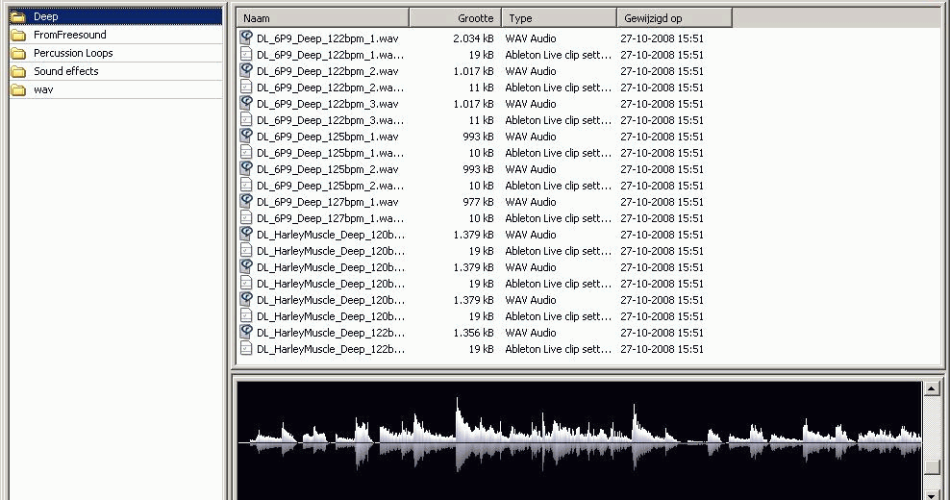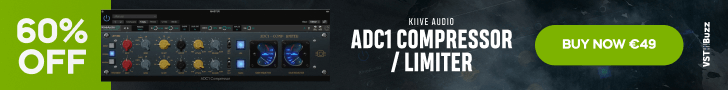ProXL has released version 1.1 of SonicExplorer, a Windows Explorer with audio preview and prelistening.
It works quite the same as the normal Windows Explorer, but has less buttons and/or menu’s to keep the program small, fast and intuitive. It has it’s own sample display so you can see immediately where all the audio action is. Click the display to play from that position.
Changes in SonicExplorer v1.1
- Better response times. Most audio samples play almost instantly now.
- Added volume control.
- Space bar stops current playing sound.
- Up and Down arrow keys can now be used to select and play a file.
- Removed grid view, due to compatibility issues.
- Configuration: added option to stop playing after a 2nd click on file name.
- Configuration: added option to make the graphic sample display work on slower machines.
- Better search behaviour.
- Corrected some typos.
- Some other minor bugfixes.
SonicExplorer for Windows is available to download as freeware.