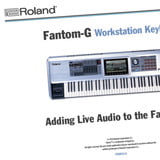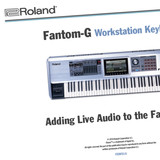
Roland has announced five new workshop booklets for the Fantom-G workstation keyboard, bringing the total of illustrated PDF tutorials for its flagship workstation keyboard to 15.
In addition, the first 10 Fantom-G Workshop booklets have been revised to include the many new features added in the recent Fantom-G Version 1.31 System Update. Workshop booklets are available as free downloads from the Roland U.S. website.
The Fantom-G has redefined the boundaries of playability and creativity with its advanced sound engine, revolutionary ARX SuperNATURAL® expansion bay, massive color LCD, powerful audio/MIDI recorder, and first-class 88-note Ivory Feel (Fantom-G8) and synth-action (Fantom-G7 and -G6) keys. The Fantom-G Workshop booklets help users take full advantage of the impressive features in this new breed of workstation keyboard.
Each Fantom-G workshop booklet focuses on one unique aspect of the Fantom-G, and is intended as a companion to the owner’s manual.
New Fantom-G Workshop booklets include
- Fantom-G Workshop 13: Playing Clips from the Fantom-G Pads
The Fantom-G’s assignable pads are a killer way to launch sequenced phrases as clips onstage, DJ-style. This booklet shows how to set up the pads for this application. - Fantom-G Workshop 14: Adding Live Audio to the Fantom-G
Thanks to its onboard mini-mixer and dedicated input effects, the Fantom-G makes it easy to add sounds from a microphone, guitar, or any other instrument. This lets singers, players, and small combos use the Fantom-G as the center of a live performance rig without needing any other equipment. - Fantom-G Workshop 15: Using the Fantom-G with a Computer
With its potent USB capabilities, the Fantom-G is an outstanding companion to a computer and a computer-based digital audio workstation.
The new Fantom-G Workshop booklets are available to download at no cost.
More information: Roland / Fantom-G Workshop Booklets