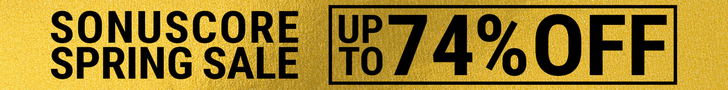KV331 Audio has announced that it has updated its SynthMaster and SynthMaster Player software synthesizers to version 2.8.10.
The update adds a resizeable UI to SynthMaster Player, new factory presets by Vandalism Sound, and some critical issues have been fixed.
Changes in SynthMaster/SynthMaster Player v2.8.10
- SynthMaster Player: Resizeable UI: All of the default KV331 skins are now available at the following sizes: 100%, 120%, 140% and 160%. The plugin also automatically selects the correct size based on the user’s current screen size.
- New Factory Presets: SynthMaster and SynthMaster Player 2.8.10 come with 70 new factory presets designed by Vandalism Sound.
- The free version of SynthMaster Player 2.8.10 now comes with 400 factory presets.
- Critical bugs fixed:
- SynthMaster crashes when a skin with the correct size is not found.
- Load Random preset menu doesn’t work.
- SynthMaster generates noisy output when engine buffer size >= XLarge and engine quality >= Better.
- Portamento doesn’t work when engine quality > Good and buffer size >= Large.
- Portamento duration shortens when engine quality is increased.
- SynthMaster throws “SynthMaster could not find data files” error on Windows.
- SynthMaster Windows setup doesn’t write installation location to SynthMasterFolders.txt file on 64bit systems.
- SynthMaster prompts user to close and reopen plugin window when samples are imported.
- SynthMaster chooses wrong folder for sample import.
- Layer1:Filter2 Filter Type buttons control Layer1:Filter1 Filter Type.
- Save menu items (Rename, add to favorites, upload) don’t work.
The updated versions are now available to registered users. Demo versions have also been updated.
More information: SynthMaster