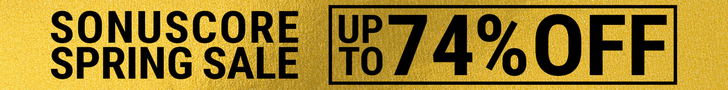Ampify has released an updated version of its Groovebox music studio app for iPhone and iPad.
Version 1.6 allows users to build bigger songs with the new ‘Song Sections’ feature.
Use instruments and patterns to make ideas, then easily structure your track by adding, moving and deleting sections with a swipe of your finger.
On iPad a full screen section view shows you all your sounds. On iPhone a simpler section view shows you just what you need without cluttering up your screen.Creating inspiring music is now a breeze with the latest version of Groovebox for iPhone and iPad. Groovebox now uses ‘Song Sections’ to help you build and arrange your ideas quickly and easily. Use instruments and patterns to make ideas, then easily structure your track by adding, moving and deleting sections with a swipe of your finger. On iPad a full screen section view shows you all your sounds. On iPhone a simpler section view shows you just what you need without cluttering up your screen.
Changes in Groovebox v1.6
- Build bigger tracks with section on iPad and iPhone.
- Sections can be added, reordered and removed easily
- Switch sections at any time to Jam with your ideas
- Simple iPhone section view removes the complexity of song arranging.
- On iPad a full section view shows you all your sounds.
- iPhone a simple section view shows you just what you need without cluttering up your screen.
Sections is a free update for all users.