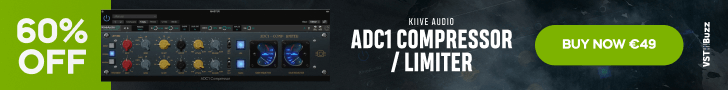DSK Music has released AkoustiK GuitarZ, a freeware VST instrument for Windows PC.
AkoustiK GuitarZ features
- 4 acoustic guitar types.
- Amp. envelope and fine tuning.
- Stereo spread and portamento.
- 3 effects: Flanger, Delay & Chorus.
- Velocity response.
Download AkoustiK GuitarZ below (3.1MB)
DSK AcoustiK GuitarZ (Download size: 3.85 MB)
Visit the DSK VSTi page for more freeware plug-ins.