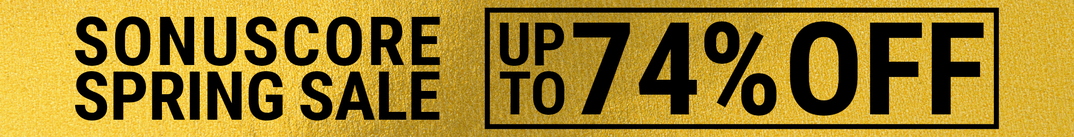FeelYourSound has announced the upcoming version 3.0 of Sundog Song Studio, a major update of the electronic songwriting solution for Windows and Mac.
With Sundog it is possible to develop new chord progressions, melodies, basslines, and arpeggios within minutes. Sundog connects to any DAW via MIDI (Windows + macOS).
I am excited to show you some of the new features before the official release (which will be in the middle of April).
Changes in version Sundog 3
- New name: Sundog Scale Studio will be called Sundog Song Studio from now on.
- Own pattern search page: Search through the included patterns with the Pattern Finder. Numerous search options available.
- New pattern structure: Sundog ships with over 200 patterns now, organized in subfolders.
- Advanced pattern option: Randomize velocity to make natural instruments sound more.. ummm.. natural.
- Advanced pattern option: Turn on multi-pattern mode to switch between different melodic rhythms during playback.
- GM compatible preview synth with 128 instruments included.
- Instrument menu with special pattern actions: “Reverse pattern”, “Remove stop symbols from pattern”, “Reset volumes in pattern”, “Stretch pattern to double length”.
- Higher resolution for chord progressions: Deactivate “Settings -> Chords View: Show reduced (quarter notes) timeline when possible” if you want to work with sixteenth notes in your chord progressions.
- Chords View: Better display of chord inversions.
- Chords View: No message box after successful MIDI export anymore.
- Start dialog with quickstart help. I am updating the online helper pages at the moment to cover more Sundog settings and features in detail (focus on video content).
More changes will be announced here soon.
Sundog Scale Studio is available for purchase for 44 EUR/$49 USD. Sundog 3 is going to be a free upgrade for all users.
More information: FeelYourSound