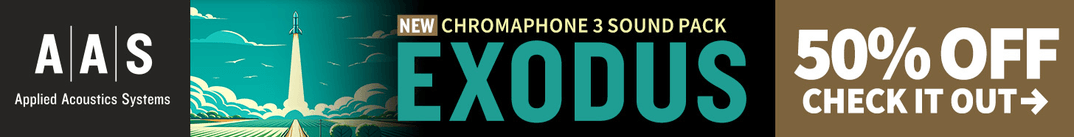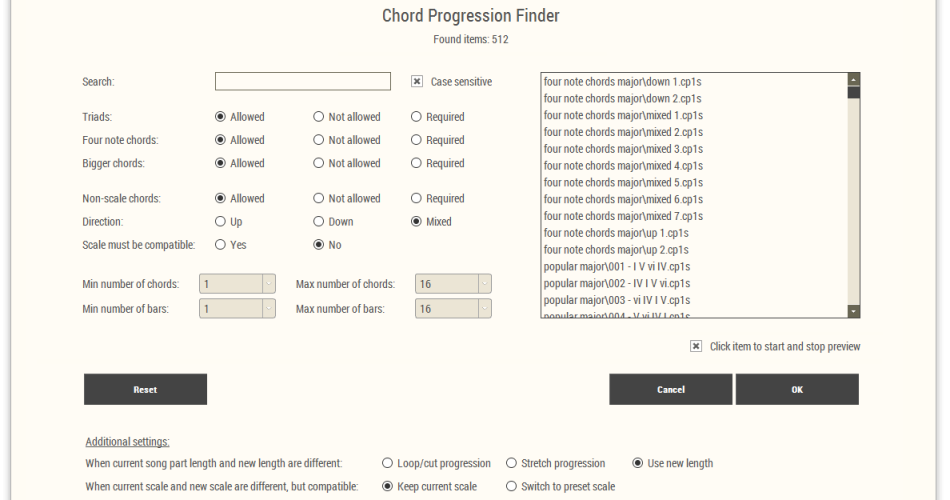FeelYourSound has updated its Sundog Song Studio electronic song-writing software to version 2.6.0.
With Sundog it is possible to develop new chord progressions, melodies, basslines, and arpeggios within minutes. The standalone composition software connects to any DAW via MIDI.
Changes in Sundog v2.6.0
- Chord Progression Finder: Preview chord progressions by clicking on a file name (over 500 popular chord progressions included).
- Own Chords view: Non-diatonic chords get underlined.
- Display missing pattern names as “![name]” instead of “-“.
- New setting “Follow pattern position”: Long patterns over 16 steps (one pattern page) will automatically adjust the page to the current position during playback.
- New setting “Follow current song part in song mode”: The currently active song part is always in sight when song mode is active.
- Pattern Trigger Editor displays an overview of the trigger lines (double-click to zoom).
- Shortcut buttons for common fill options become visible when the Pattern Trigger Editor is empty.
- Bugfix: Undo/redo didn’t work anymore when song parts contained certain unicode symbols.
- Own Chords pages that were saved in a different, but compatible (relative) scale can get converted to the current scale.
- Additional Own Chords pages for different chord types.
- Chords export: Use song part name instead of “chords”.
Sundog Scale Studio for Windows and Mac is available for purchase for $49 USD / 44 EUR. The update is free for all customers. A free demo is available to download.
More information: FeelYourSound