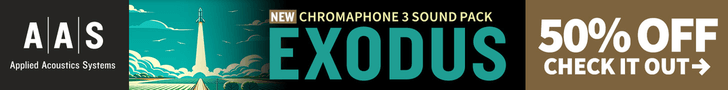ifoundasound has released version 1.2 beta of LiveProfessor, a software designed to be an effect rack of VST-plugins, specifically with live sound in mind.
LiveProfessor is a software for using VST-plugins live. Using ASIO audio interfaces and as many plugins as you like, you can create a effect rack with VST plugins. It has a easy user interface for quick access to all controls, MIDI control and snapshot automation. You can use both VST effects and instruments.
Changes in LiveProfessor Beta 1.2
- Key zones – A plug-in can be set to only work inside a key zone.
- Plugins and Controller map can now listen to all MIDI inputs at once.
- Filter MIDI messages. You can now create a list of MIDI messages that’s not sent to the plug-in.
- New horizontal tool bar on each plug-in for quick access to gain, snapshots, MIDI, etc. What controls should be visible here is up for discussion.
- MIDI clock. LiveProfessor can now sync tempo and transport to incoming MIDI clock.
- Update all snapshots added to the popup window in the cue list. Updates all the snapshots in the selected cues.
- MIDI transpose on each plug-in.
- Warning on delete selected cues.
- Transport controls now available in MIDI control map.
- New stack mode, stacks all the windows on top of each other.
- Fix: Replaced Start/Stop button in ASIO panel with a “Reset” button, to reset the ASIO device.
- Fix: Plugins in subfolders of subfolders didn’t show up right in the plug-in list.
- Fix: Error on load and on open. “A device Id has been used that is out of range for your system.” now fixed.
- Fix: MIDI maps not loaded.
- Fix: Switching Controller layers in MIDI map did not update the controller map view.
- Fix: Space bar did not work when renaming units and space was assigned to a short cut.
- Fix: Cancel add workspace created it anyway.
LiveProfessor Beta 1.2 is available to download for Windows PC at no cost.
More information: ifoundasound