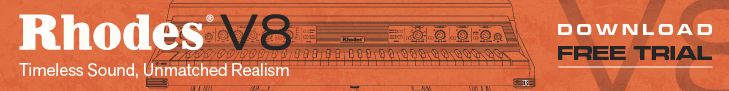Image-Line has announced the release of FL Studio 20.0.4, which offers significantly improved CPU performance for the music production software for Windows and Mac.
You can now also transpose multiple Instrument Channels or Patterns.
Changes in FL Studio 20.0.4
- Improvements to CPU usage – Especially in complex projects, where mixer tracks are routed to others, and threaded processing is on, you will notice significant improvements to CPU usage.
- Patcher – More improvements to CPU usage!
- Transpose patterns and channels in semitones – There is a ‘Transpose’ pop-up for selected Channels from the Channel Rack Options Menu, Patterns – in the Picker Panel (Right-Click menu) or from the Pattern Menu.
- Mixer – Added ‘Delete’ item to the effect slot menu in the mixer.
- Playlist – Chop Audio Clips in 8th and 16th note divisions.
- Playlist – Consolidated audio now shows above the consolidated (and muted) track in the Playlist.
- Browser – Open a sample or plugin from the browser without showing the Channel window by holding the (Alt) key.
- User data folder – Can now be reset to the default value, in the File Settings.
- Diagnostic tool – User data location is shown in reports (found under the Help menu).
- Icons – New FL Studio 20 Application Icon.
- ZGE Visualizer – Maximum layer count increased from 50 to 100. New ‘Solo layer’ feature to quickly test a single layer.
The update is now available for the full version as well as the trial.
More information: Image-Line