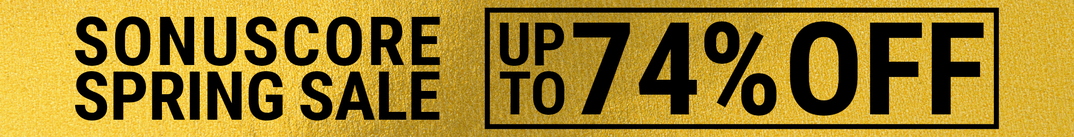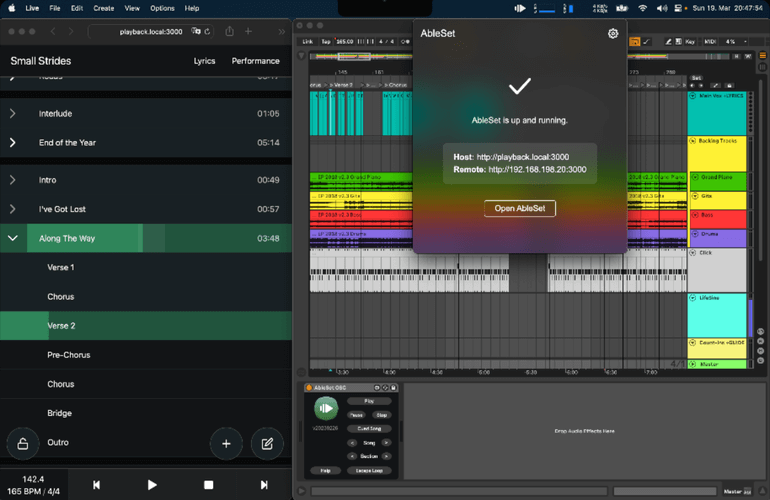Isotonik Studios has announced the release of an update to Leolabs’ Max for Live device which provides the easiest way to manage and control your setlist in Ableton Live.
AbleSet offers the easiest way to manage and control your Ableton setlist. Control your Ableton set from any device. Reorder songs as you please. AbleSet lets you focus on delivering awesome shows.
AbleSet 2 adds various new features.
AbleSet can now wait for the current song to end or for playback to stop before jumping, which is handy for cueing the next song you want to play without having to make changes to your setlist. You can now create guide tracks that automatically get muted when you cue a section that is not the next one, and you can create a loop guide track that only gets unmuted when the current section is being looped.
Songs can be reordered and excluded from the setlist, without needing to touch the Ableton session. A new customizable performance view allows you to choose exactly what you want to see per device, providing all important information about your setlist at a glance.
AbleSet 2 comes with support for multiple lyrics tracks, chords, and custom formatting, and it includes a handy tool to synchronize lyrics to your songs without having to manually create clips for each line.
Other features include controlling multiple computers for redundant playback, PlayAUDIO12 integration, MIDI controller support and OSC control, splitting your session into one Live project per song, and more.
AbleSet 2 is available to purchase for £145 GBP. A time-limited demo version can be downloaded to try it for free.
More information: Isotonik Studios