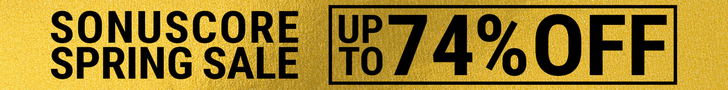Magix has introduced the latest version of its video editing software that aims to help you create content that inspires your audience.
VEGAS Pro 20 includes various new features and improvements, including a File Drop collaboration tool, automatic project collections, VST3 support, and powerful color grading enhancements.
Whether you’re a content creator, experienced editor, or full-stack videographer, VEGAS has all the tools you need for video editing, motion graphics, image composition, live streaming & sound design.
Changes in VEGAS Pro 20
- File Drop for fast collaboration.
- Automatic project collections.
- Local project archives.
- Speech to Text functionality including automatic subtitle generation (official release – 365 subscribers only).
- White Balance controls in the Color Grading Panel.
- Hue adjustment curves in the Color Grading Panel.
- VST3 Support for audio editing (beta).
- VST 32-bit bridge (beta).
- Optical Flow mode for Warp Flow and Smart Split.
- Real-time Optical Flow for the Slow Motion FX.
- Normalize button for events.
- Fade In/Out included in Paste Event Attributes.
- Automatic region creation in Scene Detection.
- Honeycomb and Color Planes presets for GL transitions.
The new VEGAS 20 software for Windows comes in Edit, Pro and and Post editions, starting from $249 USD (upgrades from $119 USD). All editions also have 365 subscriptions, starting from $12.99 USD/month.
More information: VEGAS Creative Software