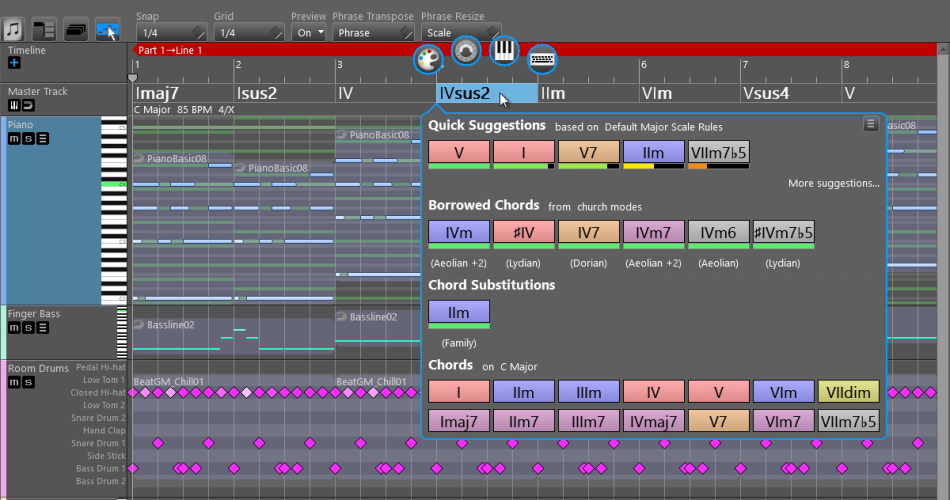MusicDevelopments has released an updated to RapidComposer, a unique, non-destructive, phrase-based music prototyping software designed for composers, song-writers and musicians of all musical styles.
Version 3.7 features more than 30 improvements which include reworked chord and phrase detection, improved Idea Tool, advanced dragging and dropping phrases and MIDI files, new variations and lots of workflow and user interface enhancements.
Changes to RapidComposer v3.7
- New variation: ‘Apply Melody’ adjusts phrase notes to follow a melody phrase.
- New variation: ‘Extract Notes’ extracts important notes from a phrase, ignores all other notes.
- ‘Negative harmony’ added to the chord substitutions.
- Chord detection re-implemented from scratch and improved with user options on the MIDI Import page.
- Phrase detection in imported MIDI files re-implemented from scratch.
- ‘Church Modes’ added to scale detection options on the MIDI Import page.
- Exporting phrases as MIDI files is possible by Alt-dragging multiple phrases in the Phrase Browser. The chord, scale and tempo at the current playback position will be used.
- You can drop MIDI files directly on the Phrase Browser. The old ‘Convert MIDI Files To Phrases’ functionality was removed.
- You can drop MIDI files directly on the Rhythm Browser to save the rhythm pattern from the MIDI file.
- Phrase/rhythm dragging was reworked. Alt-dragging will drag both the rhythm and the phrase at the same time. When dropping it on an existing phrase, a menu will open with options like ‘Replace Phrase’, ‘Apply Rhythm’, ‘Apply Melody’, ‘Replace Generator Rhythm’
- Save a phrase by Alt-dragging a phrase and dropping it on a folder in the Phrase Browser. The same works for saving rhythms.
- Shortcut changed: Alt+drag (Option+drag on macOS) initiates dragging the original phrase and rhythm, Alt+Shift+drag (Option+Shift+drag on macOS) drags the rendered phrase and rhythm.
- List item expanding/collapsing reworked. You can expand/collapse all child items by Ctrl-click.
- New ‘expand all’ button for browsers, icons replaced by vector graphics.
- Double-click on a track will zoom in the track, another double-click will restore its size.
- Enter custom phrase order in the Idea Tool.
- Idea Tool UI improvements.
- New Idea Tool option: ‘Bind Phrases And Variations’ (enabled by default).
- New Idea Tool option: ‘Select Variations From List In Random Order’ (disabled by default).
- New Idea Tool option: ‘Apply Variations In Order’ (enabled by default).
- New Idea Tool option: ‘Use Rhythms For ‘Apply Rhythm” (disabled by default).
- Shortcut ‘W’ not just hides but also restores all open browsers and inspectors so it works as a toggle switch.
- Workflow improvements: dropping a phrase or chord progression sets the time position and places the dropped item in the clipboard so you can start pasting multiple phrases/progressions immediately.
- Rearrange tracks by dragging them.
- Drag top ribbon to rearrange lines/parts.
- New shortcut: Toggle Between Composition View And Last Part/Line (and another one with playback option).
- Edit slider value by double-clicking on the slider.
- Hover color can be customized for the editing modes menu.
- Holding down Shift during moving phrases will temporarily set the snap to be 32th note.
- ‘Near To Middle Scale Note in Note Range’ option added to Melody Generator.
- Playback position is moved to the beginning when playback stops at the end.
- Incremental save: increase the number in the filename (Ctrl-Alt-S by default).
- Fixed window size issues when maximizing the window.
- Many other bug fixes.
RapidComposer is available at a 25% discount until June 10th, 2019. The Full Edition is $149 USD, the Light Edition is $59 USD. Prices ex. VAT (where applicable).
All orders receive a free upgrade to v4.0.
More information: MusicDevelopments