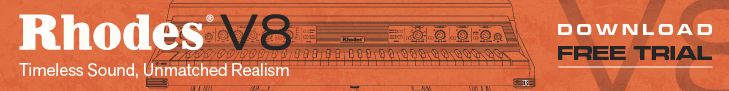Native Instruments has announced the release of an update to the software of its Maschine production and performance system. Version 2.10 features new pattern recorder features.
This update sees changes to the pattern recorder – auto grow extends the pattern as you play, so you don’t need to select the length in advance.
It’s also possible to change the start point of the pattern, so you can worry less about recording from the first bar, and MASCHINE MK3 and MIKRO users can now see where the playhead is indicated by the Smart Strip lights.
Changes in Maschine 2.10
- Auto-Growing Patterns: Upon creating a new Pattern, the length no longer needs to be defined in advance (still can be, but is optional). You can record into a Pattern as long as you like and after you are done recording, any silence at the end will automatically be trimmed to the nearest Bar (quantization can be adjusted via grid settings). After recording you can define the Start of your Pattern and Length, to pick the take or part of your recording that you liked best. This feature can be disabled in the preferences.
- Pattern Start Position: You can now define a Start-Offset for each Pattern. The above mentioned play range (set via Start and Length) can be freely moved throughout the Pattern via the Position marker from HW-Controllers or by dragging the loop range left and right in the Software.
- Pattern Play Position indicated on the LED Touchstrip for MASCHINE MK3 and MASCHINE MIKRO MK3 (when Touchstrip is not used otherwise).
- Fixed: Problem where Multi-Outputs of MASCHINE 2 were not working correctly in Pro Tools.
- Fixed: Crash when loading Meteoric Rise: Tomahawk Kit and creating a Pattern.
- Fixed: Crash / error message “project could not be saved” when switching between Audio-Module and Sampler.
- Fixed: Crash when opening projects from the “Open recent” tab in the file menu.
The update is available from Native Access.
More information: Native Instruments