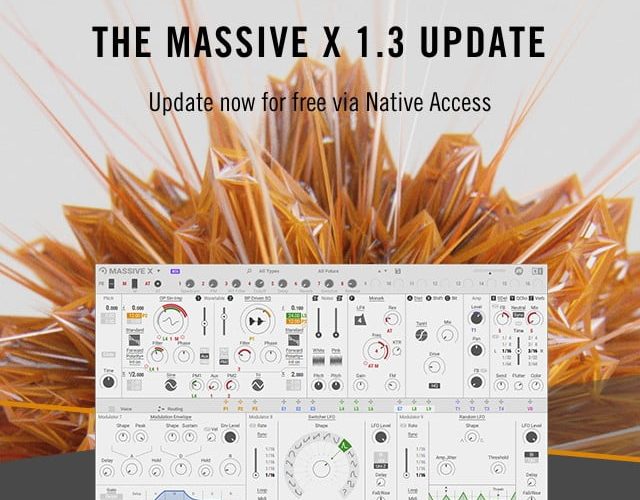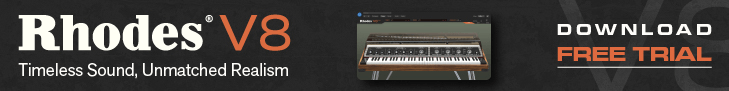Native Instruments has updated the Massive X synthesizer instrument to version 1.3.
Firstly, crashing issues related to the new LOGIC PRO X 10.5 update are now fixed, so you’ll be good to go again.
As far as the fun stuff is concerned, you’re in for a real treat: The new update includes 20 new presets, and 50 new noise tables (25 loops, and 25 one-shots). You can also import your own samples into the noise module – time to put your field recording collection to good use!
We’ve also added parameter readouts and, as usual, have swatted a few bugs.
Changes in Massive X v1.3
- Added: Parameter Readouts: Values are now shown below/above the parameters, including macro parameters.
- Added: Custom Noise Samples: External samples in various file formats and sample rates can now be loaded into the Noise section.
- Added: Embedded Noise Samples: Custom noise sample/-s that are saved with the preset are embedded into the preset file.
- Added: Noise One Shot mode: In one shot mode noise samples are only played once. One shot mode can be accessed through the Voice section in the Noise generator drop-down menu.
- Added: Noise Keytracking mode: Added: an option to the Noise section to enable keytracking for sample playback.
- Added: 50 new Noise Samples (25 Loops and 25 One Shots).
- Fixed: Massive X crashed on instantiating in Logic Pro X 10.5.
- Fixed: Some 3rd party Massive Presets were instantiating Massive X.
- Fixed: Massive X was indicating some presets as modified (with asterisk) when no changes were made.
- Fixed: Colors of Noise & Wavetables headers in the menus in Dark Mode.
- Known issue: FL Studio 20.5 VST: when loading a preset the interface will shrink. Fix: update to FL Studio 20.6 or higher.
- Known issue: Cubase and Studio One: text input does not work correctly when Massive X is hosted in Komplete Kontrol or Maschine KPI view.
- Known issue: When dropping a preset on to the Massive X GUI, the preset will load in all instances of the plugin.
The update is now available from Native Access.
More information: Native Instruments