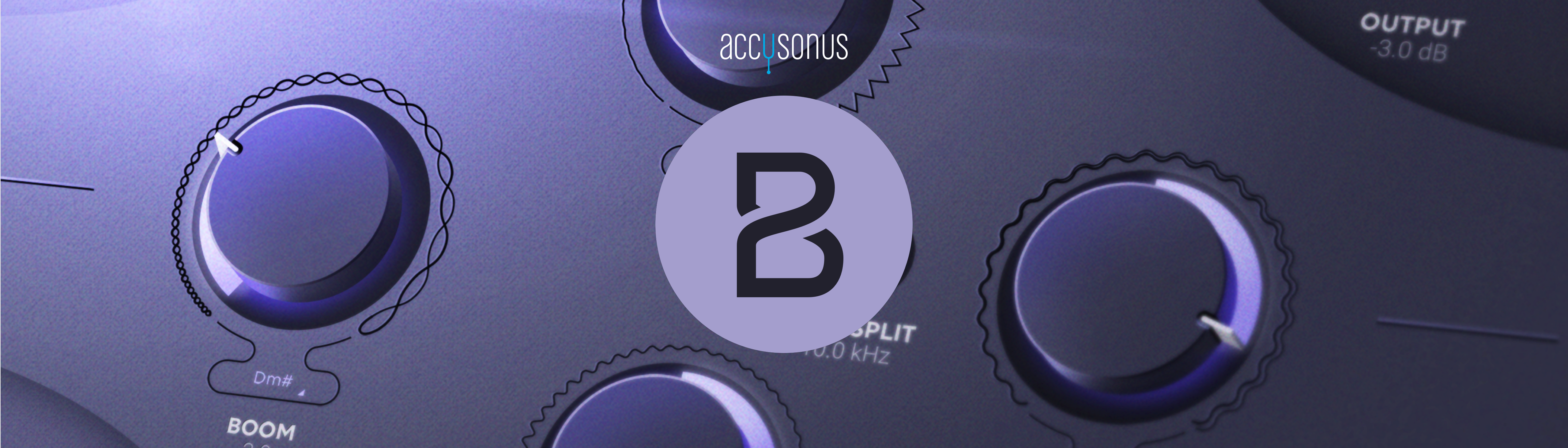
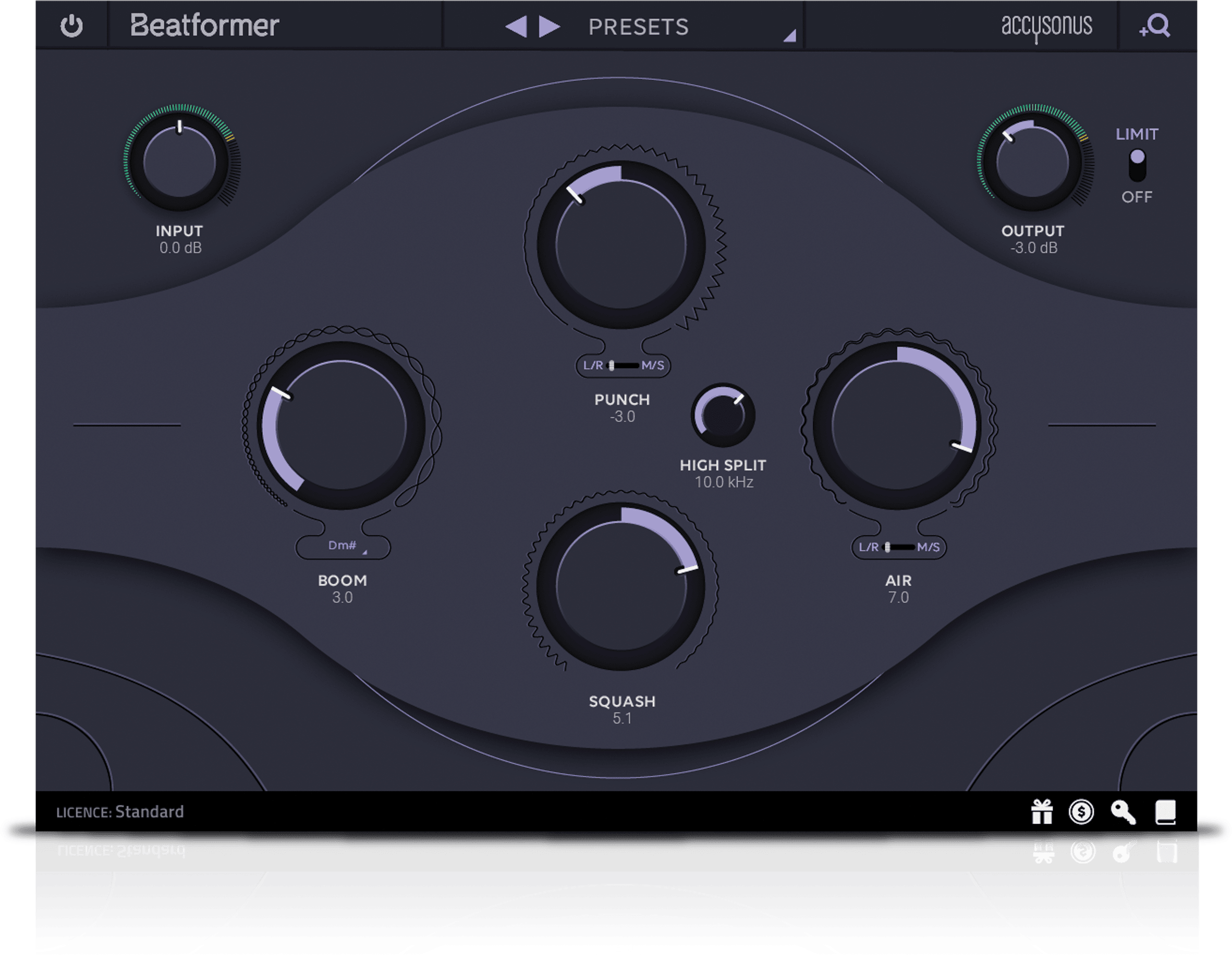
Rent-to-own
$5.99/mo. for 17 months
Try free for 3 days Cancel at any time No hidden fees or interest
Punch through
Adjust the Punch parameter to sharpen your beats and ensure they cut through the mix.
Brighten up
Use the Air knob to add brightness to a dull kit, or to balance out your bass frequencies.
Color in
Add color and character to your beats with Squash, or use it lightly to glue everything together.
Add Boom
Bolster your low end with Boom, from a little to this might clear the room.
Product Information
- Overview
- Beatformer is a simple but incredible tool for shaping the sound of beats. Its power lies in its blend of analog-style processing, modern digital technology, and a dead-simple interface. By adjusting the single knobs for Punch, Air, Squash, and Boom, it’s quite easy to either tweak or completely transform your sound.
- Use Beatformer to:
- - Glue your drum mix together
- - Give life to over-processed loops
- - Easily enhance your beat’s dynamics
- - Add color and personal character to your beats
- - Add substance to thin sounds
- - Instantly transform the sound of your beats
- System Requirements
- For the most up-to-date system requirements and host compatibility details, please visit the manufacturer's website
- Mac OS X 10.9+
- Windows 7+
- Works in AU (64-bit), VST(64-bit) and AAX (64-bit). Minimum RAM: 2GB
Splice Requirements
While renting software through Splice, the Splice Desktop App must be opened every three days. The current operating system requirements for Splice Desktop are:
- — macOS 10.15+
- — Windows 10+
Learn more about the Splice Desktop App's operating system requirements.

