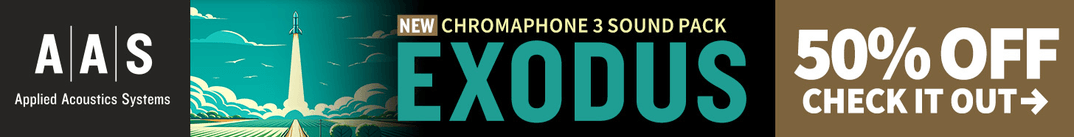Splice has introduced the brand new PreSonus Studio One 5 Professional on its Rent-to-Own platform.
Since its initial release over a decade ago, the workstation has added unique and innovative features including drag-and-drop workflows, in-DAW Melodyne integration, and more. Studio One 5 is the brand-new and latest iteration, and like its predecessors, brings a host of improvements that continue to make it a standout option.
New in Studio One 5
- Show Page: Studio One’s new Show Page lets live musicians add backing tracks, virtual instruments, and plugin racks all from a single, intuitive, drag-and-drop interface.
- Score View: Use the new Score View to enter, view, and edit notes using standard notation.
- Clip Gain Envelopes: The newly-added Clip Gain Envelope is the perfect tool for correcting sections of audio that are either too loud or too soft without adding a compressor or limiter plugin.
- Melodyne Essential 5: The new Melodyne Essential 5 adds vastly improved vocal editing tools, integrated chord detection, and a chord grid.
- Extended Mixer Scenes: Capture your entire console state and recall the complete mixer scenes. Or, selectively recall Volume, Pan, Mute, Inserts, Sends, and more on any or every channel.
- Redesigned Native Effects Plugin Suite: Several plugins—including Analog Delay, Rotor, and Tricomp—have been updated with a State Space Modeled drive stage for natural analog saturation.
- Aux Channels: A new channel type feeding any external instruments and audio sources into Studio One’s mixer without the need to create an audio track that clutters your session.
Try Studio One 5 Professional for free, and then Rent-to-Own the DAW for $16.99 USD/month until you own it outright.
More information: Splice