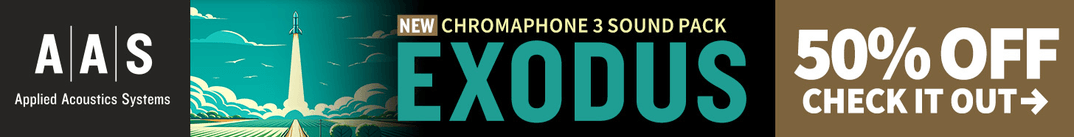Choosing the right digital audio workstation (DAW) can be a daunting task. I regularly see people asking for advice on what to use. Pro Tools, Cubase, Sonar, Logic… there is just so much choice.
My personal favorite has always been FL Studio. I know it is not the most advanced/professional package out there, but I simply love the workflow. However, I think it is a good idea to look beyond what you are used to every now and then.

Over the last few years Ableton Live has become a popular choice of DAW. So what is it anyway?
The “About Us” page at Ableton.com reads:
We make software for creating, producing, and performing music. Our flagship product, Live, has introduced a new approach to making music with computers on stage and in the studio that some call revolutionary. Live has received outstanding feedback from the international press and artists. There are now several hundred thousand Live users worldwide, and the number is growing fast.
I have experience with several other DAW’s, yet the first few times I fired up Ableton Live I felt a bit lost. Live has some outstanding tutorial videos to get you going, but after watching those it still took me quite some time to get my head around things that turned out to be quite simple in the end (i.e. routing channels).
Not that Live is so terribly difficult to figure out, but I got stuck in my comfort zone with the software I normally use. Ableton Live really had me take a fresh approach to my work. One might call that revolutionary indeed.
Work, play, or both!
Unless you’re working with trackers, most sequencers/hosts out there have the the same type of interface: multitracks, transport controls, a sequencing screen running down a horizontal timeline, etc.
Ableton Live has not one, but two views, the Session view and the Arrangement view.
- Session View — Live’s unique Session View acts as a powerful musical sketch and launch pad, allowing you to try out new ideas easily and improvise freely. Each cell in the Session View grid can hold a recording, MIDI file, or any other musical idea. These ideas can be recorded on the fly or dragged in from the Browser and played in any order and at any time you wish.
- Arrangement View — The Arrangement View offers a timeline-based approach for traditional multitrack recording, MIDI sequencing and other music production tasks. You can improvise in the Session View, and all of your actions will be recorded into the Arrangement View, where they can be edited whenever you like.
At first these two views can seem a bit confusing. Don’t worry about it. The more you work with them the more you will find they both have their use and they actually work together very well.
Sometimes you need some space to mess about a bit. Pull up some sounds, add effects, record and cut ‘n paste some audio… whatever.
Ableton’s session view seems to be perfect for this. Recording ideas is quick and easy. It feels a bit like a jam session to me. It is not limited to this specifically, but I’d call the session view the fun side of doing music. The place where you can let your creative juices take over.
When I make music I usually come up with some ideas that don’t immediately flesh out into a full track. I like to keep these things around for later use, either for further development or as part of something else.
With Live Clips saving your ideas is easier than ever. Simply drag the clip you want to save to the browser bar and it stored for later use, including all its settings like effects, automation, etc.
For a more traditional approach to music production, Live offers a horizontal timeline-based workspace in the arrangement view. Although it’s well possible to create full tracks with the session view only (I’ve heard of people working with Live for quite a while without even ever touching the arrangement view), the arrangement view is where I prefer to construct songs.
Note: both views aren’t really separated, as they are connected by tracks, which appear vertically in the session view, and horizontally in the arrangement view.
Depending on what you are trying to accomplish, you will probably find yourself using one view more than the other. Like I said before, the more you work with Live the more transparent both views start to work together (for me anyway).
The more I worked with Ableton my opinion of the interface changed as well. At first it felt a little messy to me, and perhaps a bit too playful (which is funny coming from someone who uses a host that comes with a dancing anime character), but over time I’ve really taken a liking to Live’s GUI. I find the way everything is quite compact and readily available in one screen very useful.
Whether you like the way Live looks or not, it is not just the looks that count.
Here are some things that I particularly enjoyed in Live:
- Warping — samples can be time-warped to match Live’s tempo, without affecting the pitch (this will get even better in Live 8).
- Macro Controls — no matter how complex a device chain you create, macro controls can be assigned to your most hands-on parameters for easy access. Very handy!
- Device Delay Compensation — Delays caused by Live and plug-in instruments and effects are automatically compensated for by Live.
- Flexible internal routing — creating submixes, multi-timbral and multi-output instruments, recording audio output, and more (I haven’t used external routing or ReWire, but it’s all there).
Instruments, effects and more
Earlier versions of Live already included Simpler (sample-based synthesis) and Impulse (sampled drums), and with Live 7 you now also get the Drum Rack, an advanced instrument rack geared towards drums.
Drum Racks are really easy to work with, yet like most things in Live, they are extensively tweakable as well. To create a Drum Rack you simply drop some samples on the pads. Note, these don’t necessarily need to be drum samples and you can even use other sound sources like plug-ins.
Drum Racks support native sliced audio and REX files. Just right-mouse click an audio loop or REX and select “Slice to New MIDI Track” and Live automatically creates a drum rack with up to 128 slices.
The pads in the Drum Rack each have their own device chain so you can assign effects to individual sounds in your Drum Rack. The rack itself also has a multiple send/returns (up to six returns) and sub-mix.
Talking about effects, Live 7 comes with tons, including a new compressor, and an improved EQ Eight.
There’s a total of more than 30 MIDI and audio effects, many of which have tons of presets. EQs, delays, reverb, modulation… it’s all there. I like my weird FSU type effects so I still use third party plug-ins in Live, but the native effects are really great and you could easily get away with not using any additional plug-ins.
Live also comes with a nice selection of samples. There are tons of waveforms, device and device group (rack) presets using these waveforms. You shouldn’t expect an extensive library or anything, but there is a good selection of quality instruments showcasing Live’s Instrument Racks, Simpler, Impulse and Drum Racks.
What’s next for Ableton Live?
You may have noticed that I’m a little late to the Ableton Live party. I’ve been talking about Live 7 here, yet Live 8 has already been announced.
Ableton Live 8 will have some exciting new features, including:
- a new groove engine,
- an improved warping engine,
- a looper,
- 5 new effects (vocoder, multiband dynamics, overdrive, limiter and frequency shifter),
- and various workflow improvements.
I’m especially interested in the Looper:
Looper brings the creative power of classic sound-on-sound looping to Live, without the limitations of a hardware device. Inspired by some of our favorite sample/delay devices plus a good deal of Ableton wizardry, Looper provides plenty of scope in a super-simple interface.
With Looper you will be able to record endless overdubs, the type of thing Kid Beyond has been doing for a few years now.
A nice workflow improvement I can appreciate is Group tracks. This feature allows you to group multiple tracks and treat them like a separate mix buss with its own effects and routing settings. Also very handy for when your screen becomes a bit busy with tracks, just group them and collapse the grouped tracks.
I’m also happy to see that Live 8 will have a workaround type solution for the 128 plug-in parameters limit.
Native Instruments Reaktor is one of my favorite plug-ins and many of the ensembles I use have far more parameters than the 128 that Live 7 can handle, and not it is not uncommon for controls like filter cutoff and frequency to exist well beyond those 128 parameters. With Live 8 you will be able to manually add these parameters so you can make sure you can control & automate whatever you want.
Check this page for more information and what’s coming in Live 8. Looks like a great upgrade to me.
Note: if you’re new to Ableton and you’re thinking about holding off until Live 8… Don’t! (save some cash on Live 7 & the upgrade to Live 8, and get free instruments).
So what do I think?
I originally planned to use Ableton Live exclusively for a while in order to write a review based on my personal experience. But… after clicking around in Live a bit I found myself being pulled back to my FL Studio, surprised (and disappointed) I had such little stamina to learn the ropes of a new DAW.
Perhaps my expectations were too high, trying to work with a new application as if I had been using it for years. Something about Live kept drawing me in though. I started creating some clips, experimenting with device racks, trying to figure out how to route things, and before I knew it songs started coming out.
As fast as I had abandoned Live for my favorite DAW before, I now found myself turning to Live to accommodate my every musical idea. The more I work with Ableton Live, the more I feel like I’ve been missing out.
What I like about Ableton Live: It tickles me. It inspires me. It makes me feel creative. It is flexible, fun and full of features. Oh, and although it took some time to grow on me, I now find it pretty pleasing to the eye as well.
What I don’t like about Ableton Live: The fact that Live won’t let me time-warp myself back to 2001 so I could pick up a copy of Ableton Live back then.
Yeah, I really like Live. Does that mean it is the best DAW for you? Well, maybe. I think nobody can pick the best DAW for you but yourself. You may have noticed I didn’t discuss Live’s video capabilities, MIDI hardware support, and a whole bunch of other things. That’s because I don’t really use those features much at the moment. For me — mainly using VST plug-ins, samples, and a ReMOTE SL — Ableton Live is great and it is likely that it will become my go-to workstation in my setup.
Fortunately Ableton Live 7 has a 14-day fully functional trial version available for download, so you can have a look and see how Live works for you. One piece of advice: take your time with it.
Visit Ableton for more information.