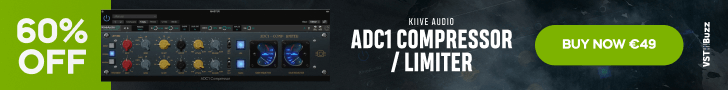I’m pretty sure you’ve heard of KORE, Native Instruments’ flagship computer-based production environment. Just in case you haven’t, here’s what the KORE 2 product page reads:
KORE 2 is the Super Instrument – a powerful software / hardware system with a versatile library of more than 500 production-ready sounds with over 3,000 sound variations, plus over 100 effect settings. Find, play, and tweak sounds with unprecedented speed, power and ease.
I’m going to skip on the usual product info here so please visit the KORE product page if you need detailed information on the hardware/software that is KORE 2.
Let’s get started!
First it’s time for a cup of coffee while I install the KORE 2 sound library and software. I made the mistake of thinking that I didn’t need to use the USB cable that came with KORE 2 since I had one lying around already. After messing with the drivers for about an hour trying to get the controller to work, I finally swapped the USB cable and the lovely red lights came to life instantly.
I don’t really read manuals (which doesn’t mean you shouldn’t!), so I went straight on to load KORE 2 in my host. The interface looked familiar, pretty much the same as the KORE Player I had previously worked with.
So what’s the difference between KORE 2 and the KORE Player anyway? An obvious one is that you get this sweet looking hardware controller with KORE 2.
But of course there’s more… From the comparison page:
- Performance Presets to seamlessly switch between sounds and complex setups – ideal for live use or program changes in audio hosts.
- Sound Matrix with unlimited channels to easily create intricate sound combinations with individual audio & midi routing.
- Mapping Editor to create sophisticated velocity layers and keyboard splits using a multitude of sounds.
- Loads VST-/Audio-Unit-Plug-ins from other manufacturers for full manual control. Includes controller assignments for 34 plug-ins.
- Access to the 32 integrated effects and their 300 settings.
The one thing that jumped out for me is the fact you can use external plug-ins from within KORE. Let me explain why this is so interesting to me.
Keeping things organized
I have tons of plug-ins on my system, I’m talking hundreds. Some get used frequently, others sparsely, even others almost never. When I’m looking for a specific sound I usually have a good idea of which synth or effect can do what I want, but it can still take quite some time before I find the right plug-in and patch.
KORE 2 has a database system for tagging and categorizing sounds/patches, and you can actually include any third party plug-in you want to use in KORE in this database. This means that I can use KORE’s browser to select the e-piano category and find my Mr.Ray and Lounge Lizard patches alongside various other KoreSounds.
The standard KORE 2 categories might need some tweaking (you can easily create your own categories etc.), but I’m finding this whole unified browser thing very useful.
KORE’s Sound Matrix allows you to load various sounds and route them to MIDI and audio. Simply drag & drop sounds and effects in the Matrix and adjust MIDI ports and/or audio outputs as you please. Very intuitive!
You can save pretty much everything you set up in what’s called a Performance Preset.
Here’s what the manual says about Performance Presets:
A Performance Preset recalls the settings of all Control Pages of a Performance file in KORE 2. These Presets allow you to change the settings of your Performance on a large scale.
KoreSounds, channels, inserts, routing info, all in one preset.
The cool thing is that you can use these Performance Presets to switch complete setups on the spot, which is great for live performances. The not so cool thing is that if you have an older computer, you will have another good reason to start thinking about upgrading… I’m not saying KORE 2 is a CPU consuming beast (although some of the KoreSounds can certainly be CPU hungry), but it’s just so inviting to keep adding things to your Performance Preset that you’re bound to run into performance problems on older machines.
Knob twiddling

The KORE 2 controller is a really nice piece of hardware which gives you access to pretty much every function in KORE 2. It can be used to select and tweak KoreSounds, move between Sound Variations, switch Performance presets… you name it! The rotary knobs are touch-sensitive and upon selection (i.e. by touch) the current value of the assigned parameter will show on the controller’s main display. The scrollwheel and buttons on the right are for navigating through the various pages and settings.
Although the KORE 2 controller works really well with KORE 2, you don’t need to use it. I’m quite much used to clicking around with my mouse, and since I don’t do live gigs I mainly use the KORE 2 controller for browsing and tweaking sounds (which is a lot of fun).
Native Instruments has just released KORE 2 Software Edition, which is — you guessed it — KORE 2 minus the controller. Great news for those of you who don’t want the controller, because the software edition version is only 199 EUR / $229 USD (200 EUR / $220 USD less than the KORE 2 package).
So what do I think?
KORE 2 is awesome. It has tremendous potential to change your workflow and to both speed up your production, and put the fun back into making music at the same time. The controller is easy to work with and although it might not be entirely essential, depending on your setup, it’s still a valuable tool (and it looks great in the dark!)
What I love most about the KORE system is the fact that you can do pretty much everything from the one application, i.e. in stand-alone mode. The integration with Native Instruments plug-ins such as Reaktor and Kontakt is great, but also 3rd party plug-ins are easily controlled from within KORE. It’s like having a host within a host when using KORE as a plug-in. The sound browser simplifies patch management a great deal, and as my database grows with my own KoreSounds it will become an increasingly valuable and central part in my setup.
There is a lot more to say about KORE 2, but I’m actually curious to hear from you. Do you have some specific topics or questions you’d like to see answered? Or perhaps you’d like to share your experience with KORE. Please do post them in the comments or contact me!
For a lot more in-depth info you can check the wonderful CDM Kore Microsite, which has tons of tutorials, interviews, tips, resources, and free downloadable projects and presets.
More information: Native Instruments