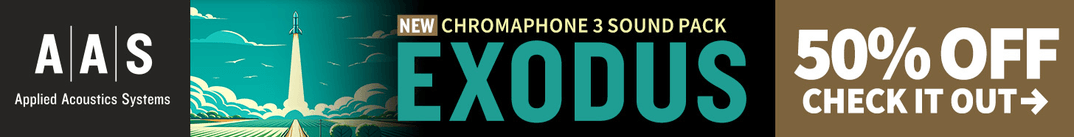Scuzzphut has recently released Phatbeatz, a drum machine plug-in offering a complete set of features for quick and effective beat creation.
Phatbeatz key features
- 32 step sequencer (32 patterns) with 10 instruments.
- An exclusive sample library by electronisounds.
- Easy drum samples & drum kits management.
- 3 stereo outputs with effects: Compressor, EQ, Delay and Filter.
If you’ve ever done any pattern based programming before, Phatbeatz is going to be a breeze to work with. Simple load up a drum kit, activate buttons on the step sequencer to trigger the sounds and voila, instant beats!
Phatbeatz is host-synced so patterns will follow the transport and bpm of your host. The various patterns can be triggered by MIDI notes, or if you prefer, you could simply write/record notes in your host and forget all about Phatbeatz’s step sequencer. You’re going to need to do this if you want to get some off grid notes in your beats anyway.
An interesting planned feature is Drag-n-Drop pattern to host as midi file. This should allow you to edit the beats you made in the Phatbeatz pattern sequencer directly in your host application.
There are 10 slots to trigger samples from. You can load one of the included drum kits, or use your own samples, which can simply be dragged from Windows Explorer. Phatbeatz features preview functionality for both samples and drum kits, so you can check what a sample or kit will sound like in your beat, while it is playing.
The mixer provides some basic things like volume, pan and pitch for each sample. It also has a choke function (triggering one sample will cut off the other, i.e. useful for hi-hats) and solo/mute buttons.
You can also drop loops in Phatbeatz. The sync button in the mixer provides automatic beat tuning, so you just enter the amount of beats are in the loop and it will sync.
So what do I think?
Phatbeatz isn’t exactly anything revolutionary. FXpansion GURU can do the same thing and a lot more, but it’s also a lot more expensive. Another alternative is FL Studio, a well known favorite for creating pattern based beats.
So what does Phatbeatz have to offer? The fact that it’s exactly what it says on the box:
it’s designed with one over-riding principle : help musicians to create beats quickly and easily.
I mostly use FL Studio for creating beats, and even though it doesn’t take me long lay down beats in that, I still like to use Phatbeatz when I need a quick beat. It’s just that easy and tons of fun to work with.
Phatbeatz is available for Windows PC for £35 GBP (~$70 USD at this moment) and a demo version is available for download.
More information: Scuzzphut