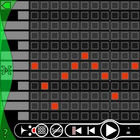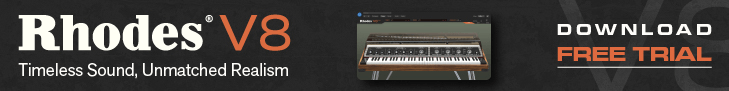Richard Lawler has released PatternMusic, a new music app for iPhone and iPod Touch.
Composing one’s own music becomes more intuitive with the release of PatternMusic, a new application for the iPhone® and iPod touch® that lets users write songs and play instruments on their phones. Created by former Apple® interface developer Richard Lawler, PatternMusic is essentially three music tools in one interactive app: It produces and manages songs, creates and plays instruments, and allows access to the iPod® Music Library without ever leaving the app.
PatternMusic was designed to inspire creativity and experimentation for music enthusiasts. It allows users to mix and arrange parts of their songs by easily moving various instrument icons. It also effortlessly creates instruments with over 50 different voices to choose from.
PatternMusic features
- The Stage
- Intuitively mix and arrange your songs by moving instrument icons.
- Effortlessly add, duplicate and delete instruments.
- Multi-Touch™ Pattern Editor
- Easily create unique looping note patterns.
- Editor zoom – because not everyone has the same size fingers.
- Up to 64 notes per pattern via the scrolling timeline.
- Scroll through a 4 octave range for each instrument.
- Solo mode – focus on a single part of your composition.
- Dynamics for individual notes.
- Voices
- 50 instrument voices to choose from.
- Change voices at any time.
- A full drum kit and percussion set.
- Built-in Help and Tutorials
- A complete Help system is accessible throughout the app.
- Access built-in and on-line Video Tutorials without leaving the app.
- Instrument and Song Settings
- Tempo (including “tap tempo” for interactive tempo matching).
- Time Signature
- Scales – work within a mode and avoid “wrong” notes (more than 40 scales available).
- Note length configurable from 1/16 note triplets to dotted whole notes.
- Looping control – infinite or counted.
- Configurable instrument start point.
- Swing – create shuffle effects.
- Transpose – up or down up to two octaves (an 8 octave total range).
- Song Management
- Auto-save – PatternMusic automatically saves your songs when you quit or when you are interrupted by a phone call, and it automatically restores your last session when you return.
- Manage your songs including song duplicate, rename and delete.
- Play along with your iPod Music
- iPod Music Library access and control without leaving the app.
- Small app download
- You’ll be creating music in no time.
PatternMusic is available to purchase from the iTunes App Store, priced at $4.99 USD.
More information: PatternMusic