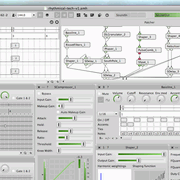Ross Bencina has released version 2.1 of AudioMulch, an interactive music studio for Windows and Mac.
This version includes support for custom time signatures, Audio Unit plugin support on Mac OS X, new dynamics processing contraptions, an optional light grey color scheme, and more.
Changes in AudioMulch v2.1
- Time signatures and rhythmic units — AudioMulch now supports custom and user-defined time signatures and rhythmic units. Automation supports time signature changes. This opens a world of potential for polyrhythmic and polymetric music. Everything that used to be hard-wired to 4/4 time now allows selection of a time signature (including CanonLooper, LiveLooper and LoopPlayer). Everything that used to be hardwired to 16ths (semiquavers) allows the selection of a rhythmic unit (including BubbleBlower, DLGranulator, Drums, LoopPlayer, Nebuliser, PulseComb, SDelay and SouthPole).
- New rhythmic matrix pattern editors for Arpeggiator, SouthPole and Bassline — All contraptions with rhythmic pattern editors now support user-selectable pattern lengths, matrix resolutions, non-4/4 time signatures and time signature changes. You can also click and drag to “paint” multiple triggers in the matrix pattern editors.
- Dynamics processing contraptions: Compressor, Limiter and NoiseGate — New Compressor, Limiter and NoiseGate contraptions in mono and stereo versions. These contraptions are useful for shaping the dynamics (loudness) of your sound. They can be found in the new Dynamics category of the contraptions palette.
- Audio Unit plugin support on Mac OSX — AudioMulch now support’s Audio Unit plugins on Mac OS X, giving you access to a new range of third-party audio effects and instruments.
- A new, light grey color scheme — You can now select between light and dark color schemes on the Appearance page of the Settings/Preferences dialog box.
- Support for hot-plugging MIDI devices — AudioMulch now remembers selected MIDI devices when they’re not connected. You can connect them while AudioMulch is running. Just toggle the Enable MIDI button to activate them.
- Improved documentation — We’ve re-written and reorganised the MIDI help page and the contraption reference pages for every contraption to make it easier for you to find the information you’re looking for.
- Bug fixes and other improvements — Version 2.1 includes a range of other enhancements, tweaks and bug fixes. They’re all listed in the release notes.
AudioMulch is available for purchase for Windows and Mac for $189 USD.
More information: AudioMulch