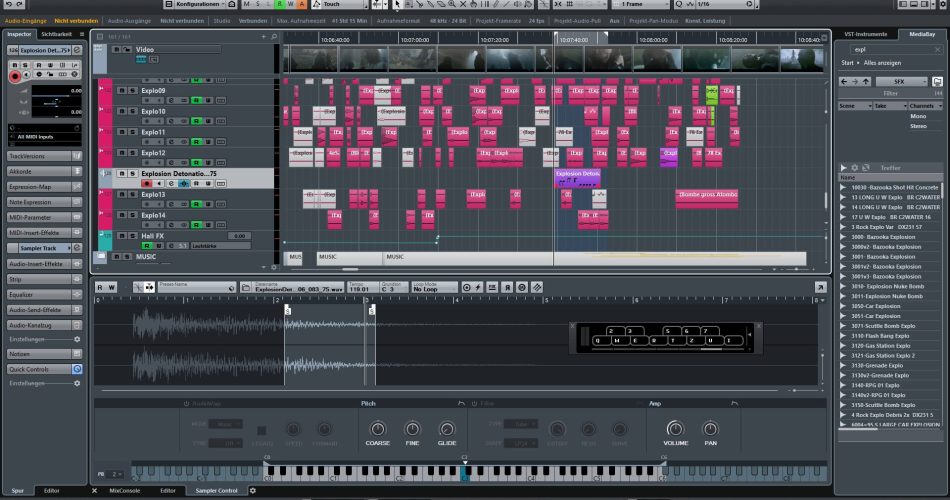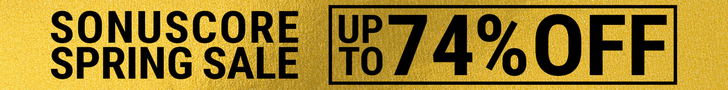Steinberg has released version 8.1 of Nuendo, the software for game audio production, TV and film post-production.
Nuendo 8.1 provides new functionality along with numerous fixes and improvements throughout the application.
Nuendo 8.1 includes a new Favorites section where you can store your frequently used effects with predefined parameter settings either as single-processes or as batch processes. You can now load FX Chain presets from the MixConsole and from Track Presets within the DOP window. Then there’s Auto Apply, which can now be turned off before changing parameters on an already loaded process or plug-in. To render those parameter changes, you just have to press the Apply button afterward. Last but not least, it is now possible to add a tail to the end of selected events for a natural-sounding decay when using time-based effects, such as delay and reverb.
With the new Audio Alignment tool, Nuendo 8.1 introduces another great time-saving workflow improvement, allowing you to transfer the timing of an audio event (set as reference) to another audio event or multiple events with a single mouse click.
Audio Alignment comes with two different modes: Standard mode for all kinds of sounds and music as well as Voice mode, specially optimized to align speech or vocals with the same wording and language.
You can also achieve different results by selecting a different warping algorithm in the Sample Editor. This is a very helpful tool, for example, when matching the timing of an ADR take or an alternative take with an original dialog recording without time-consuming manual work. It also helps you solve phasing problems from recording a take with different microphones.
Changes in Nuendo 8.1
- Audio Alignment to automatically match the timing of one or more audio events to a reference audio event.
- Enhanced Direct Offline Processing that introduces a Favorites section to easily store frequently used processes.
- Loading FX Chain presets from the MixConsole and track presets within the DOP window.
- Adding a tail to the end of selected events for a natural-sounding decay when using delay and reverb effects.
- Improvements to the new video engine.
This update is recommended for all Nuendo 8 users, and is available for download from the support section.