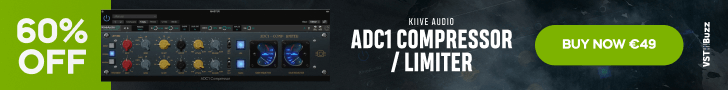Steinberg has announced the immediate availability of the latest product in its family of music notation, composition and publishing software.: Dorico for iPad.
Now, Dorico has been reimagined for the iPad, with thoughtful adaptations that retain the same streamlined, beautiful interface of the desktop version while making the application comfortable for use on a touch-first device.
An on-screen multi-touch piano keyboard makes inputting and editing music feel effortless — and when connected to a USB or Bluetooth MIDI keyboard, users can input music both in step time and in real time. Every marking needed to add to the music is right at one’s fingertips, with clear, well-organized panels for quickly adding clefs, key signatures, time signatures, dynamics, tempos, and more directly into the music. Together with a Magic Keyboard or other Bluetooth-enabled keyboard, all of the powerful key commands that make Dorico on macOS and Windows the fastest, most keyboard-friendly music notation software are available too.
Although Dorico for iPad produces the same exemplary, publication-quality printed sheet music as the desktop version, it is much more than simply an application for producing beautiful pages of music notation. Dorico is the only professional music notation software to include a sequencer-style MIDI editor with piano roll, velocity, and continuous controller editors — and Dorico for iPad takes another leap forward with the introduction of a completely new Key Editor, built from the ground up for the iPad, with fluid, high-performance editing. In addition to transforming the experience of working in Play mode, the new Key Editor can also be shown in the lower panel in Write mode, making it possible to work seamlessly both on conventional music notation and detailed MIDI editing tools in perfect sync.
Also included is the same high-fidelity audio engine that powers Cubasis, Steinberg’s multiaward-winning digital audio workstation app, and a built-in library of instrumental sounds and essential effects is provided to ensure that the music sounds as good as it looks.
Expand the sonic capabilities further still by adding any compatible Audio Unit instrument or effect, and instantly export audio to share or post online.
Dorico for iPad is fully compatible with the desktop versions that run on macOS and Windows. Projects created on macOS or Windows can be opened in the iPad version, and vice versa.
“It has always been our ambition to bring Dorico to the iPad, and we can’t wait for a whole new range of musicians to — literally — get their hands on these tools,” commented Daniel Spreadbury, product marketing manager for Dorico. “Reimagining Dorico for the iPad has been a huge, and hugely rewarding, project. We have refined almost every inch of the application to make it feel comfortable on a touch-first device. It looks and feels like the same beautiful, powerful application already loved by musicians all over the world, but it is full of optimizations that make it feel right at home on the iPad.”
Dorico for iPad features
- Best automatic engraving of any software.
- Easy note input using on-screen keyboard, MIDI keyboard, or external keyboard.
- Intelligently adjusts notation as you write.
- Any number of movements or pieces in a single project.
- Automatic layout of instrumental parts.
- Expressive playback using included sounds and effects.
- Supports Audio Unit virtual instruments and effects processors.
- Revamped Key Editor, with piano roll, velocity and continuous controller editors.
- Sophisticated chord symbols, unpitched percussion and drum set notation.
- Unbarred music, tuplets across barlines, etc. all handled correctly — no workarounds.
- Fully compatible with Dorico for macOS and Windows.
- Transfer to and from other apps via MusicXML, MIDI, PDF, etc.
- Built-in reader mode for performing directly from the project, using a single tap of the screen or Bluetooth foot pedal to turn pages.
Dorico for iPad can be downloaded from the App Store for free. It allows users to create projects for up to two players that take advantage of almost all of its powerful features without time or other limitations. To write for larger ensembles of up to four players, users will have to sign in with their free Steinberg ID.
For more power and flexibility, an optional subscription can be obtained via in-app purchase (3.99 USD/EUR per month or 39.99 USD/EUR per year) that not only expands the player limit to 12, but also adds Engrave mode, providing the ability to tweak the graphical appearance of every marking in the score.
More information: Steinberg