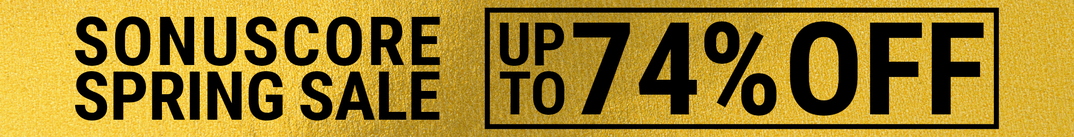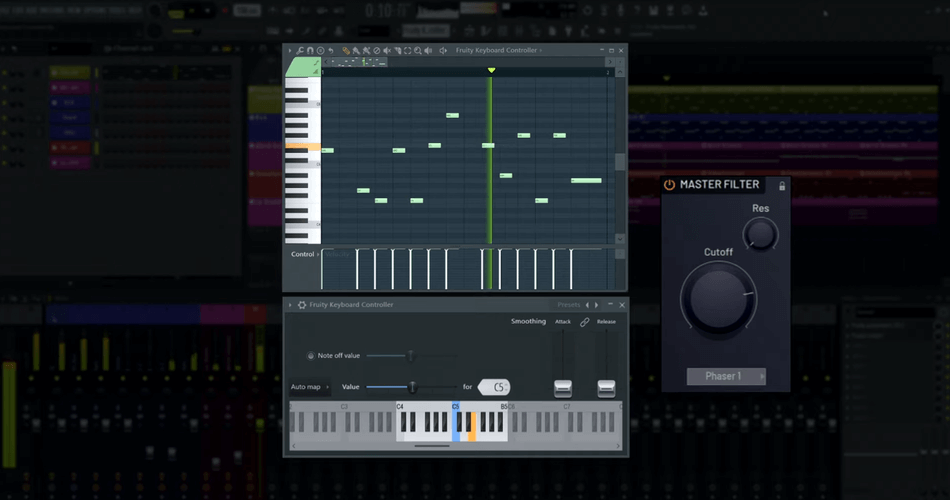Image-Line continues its series of FL Studio tutorial videos with a look at the Fruity Keyboard Controller.
The video explains how to link controls, note versus velocity source automation, note range control and auto mapping of a keyboard range, individual note editing, and more.
In this tutorial, we’ll take a closer look at the Fruity Keyboard Controller in FL Studio. The Keyboard Controller allows automation of plugin parameters via note input, also known as Keyboard tracking.
The demo projects used in the video are available to download at the Looptalk forum.
More information: Image-Line