
What does it do?
Despite it’s
name, ARPocalypse is not an arpegiator.
ARPocalypse is a 8 step rhythmic pattern generator. Simply put it takes chords of up to six
notes and plays them in a predefined sequence in sync with your sequencer.
How does it work?
At the heart of
ARPocalypse is the 6x8 note matrix. The
eight columns represent the eight steps in the sequence. The six rows represent the six notes in the
chord. By toggling each cell on and off
patterns are be built up. Below the
note matrix are an array of knobs and buttons controlling velocity, gate time,
swing and legato.
MIDI chords or
notes are input into ARPocalypse and the output routed to a MIDI sound source
to play the chords in the selected pattern
How do I use it?
There are two
ways – the easy way and the hard way.
The Easy Way
The easiest way
is to use ARPocalypse is as a VSTi. Load
it into your VSTi rack. Create a MIDI
track and route the output to ARPocalypse.
Create another MIDI track and route the output from ARPocalypse into the
MIDI input of that track, and route the MIDI output to your sound source. And that’s it.
Please note that
this only works with version 1.01 and higher.
If you still have version 1.0 please download the latest copy from here.
The Hard Way
Using
ARPocalypse as an effect is a little bit more complicated as it runs as a VST
audio effect. To use it create an audio
track and add an instance of ARPocalypse as an insert on the track. It does not process the audio in any way –
it just needs a place to live.
Once you have an
instance of ARPocalypse it should now show up in both the MIDI inputs and MIDI
Output list of your sequencer. Create a
MIDI track and route it’s output into the MIDI input of the ARPocalypse. This track
is where you need to place your midi track for the input into
ARPocalypse – I route the output of my synth into the input of this track so I
can play it live.
Next create a
second MIDI track, and route the output of ARPocalypse into the input of this
track, and route the output of this track to the synth you want to
control.
That’s it. A bit of a pain but blame the way VST midi
effects are implemented.
Controls
MIDI INPUT

The MIDI Input
section contains only one control knob.
This knob changes which notes are used in the event of more than six
notes being played simultaneously.
LOW – The lowest
six notes are used.
HIGH – The high
six notes are used.
Played – The
last six notes played are used.
MIDI OUTPUT

The MIDI Output
section contains only one control, which controls which notes you’re playing
relate to which notes on the Note Matrix.
LOW – The lowest
note played corresponds to the bottom row on the Note Matrix
HIGH – The
highest note played corresponds to the bottom row on the Note Matrix
Played – The
first note played corresponds to the bottom row on the Note Matrix
NOTE MATRIX
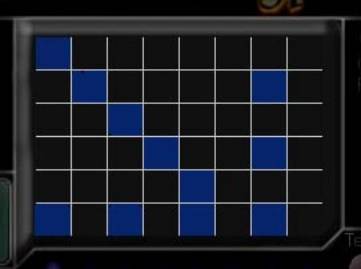
The note matrix contains the pattern to be played. The rows correspond to the note in the chord being played, the columns relate to step of the pattern.
So, the pattern
shown will play the 1st and 6th note of the chord for the
first step. The 5th note for
the 2nd step and so on.
If you play less
than six notes the high notes will result in no output (i.e. the first step
would only play the first note of the chord).
INFORMATION SCREEN

The Information
screen shows information about changes made to the plugin. For instance when changing the value of a
knob the display will show information about the parameter you are changing and
it’s value.
SYNC
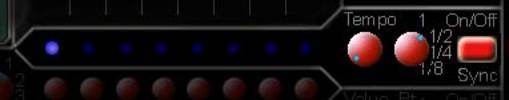
LEDS – the LEDS indicate the current step
being played.
Sync ON/OFF – Syncs to host tempo
TEMPO – Controls the tempo when not synced to
host
Sync Control – Number of beats per step.
Velocity
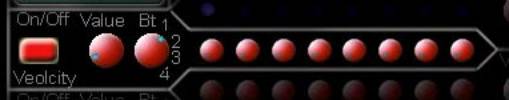 Knobs – Each of the eight velocity knobs corresponds to the
velocity of each step. Range is
from 0 – 127.
Knobs – Each of the eight velocity knobs corresponds to the
velocity of each step. Range is
from 0 – 127.
On/OFF – Turns velocity knobs on/off. When OFF the velocity of the played note is
used.
Bt – Selects
which beats the Values knob will affect.
1 Selects all beats, 2 selects every second beat and so on.
VALUE – Moves all the velocity knobs chosen by the BT knob to the same value as the VALUE knob.-
GATE
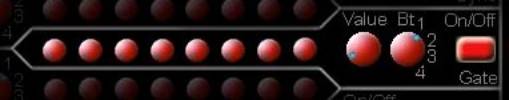 KNOBS – Each of the eight gate knobs sets the gate time for
each step. Range is from 0 – 100.
KNOBS – Each of the eight gate knobs sets the gate time for
each step. Range is from 0 – 100.
ON/OFF – Turns the gate knobs on/off. When OFF a gate of half the step time is
used.
Bt – Selects which beats the Values knob will
affect.
VALUE –
Moves all the gate knobs chosen by the BT knob to the same value as the VALUE
knob.
SWING
 KNOBS – Each of the eight swing knobs sets the swing time for each
step. Any value above 0 pulls the step
forward before the beat. Range is from
0 – 100.
KNOBS – Each of the eight swing knobs sets the swing time for each
step. Any value above 0 pulls the step
forward before the beat. Range is from
0 – 100.
ON/OFF – Turns the swing knobs on/off. When OFF no swing is applied.
Bt – Selects which beats the Values knob
will affect.
VALUE –
Moves all the swing knobs chosen by the BT knob to the same value as the VALUE
knob.
LEGATO
 BUTTONS – Each button turns on Legato for each
step. If Legato is selected any note
that is also selected in the next step will be held over regardless of the
selected gate time. The note will not
be retriggered when the next step starts.
Any note which is note selected in the next step on the Matrix will stop
playing according to the selected GATE value.
BUTTONS – Each button turns on Legato for each
step. If Legato is selected any note
that is also selected in the next step will be held over regardless of the
selected gate time. The note will not
be retriggered when the next step starts.
Any note which is note selected in the next step on the Matrix will stop
playing according to the selected GATE value.
On/Off –
Turns the legato function On/Off
Credits
ARPocalypse concept, design and development by Wiz.
Great thanks to
Tobybear for his Delphi template and answering my questions when getting
started.
Thanks to all at
the kvr-vst developers forum for their help and keeping me inspired by their
work. Especially to aldi who help me
with my tempo syncing issue. If you’re
into VSTs you should visit www.kvr-vst.com.
Got an idea for
a plugin? Well don’t send it to
me. Invest a bit time like did and
learn to develop your own. It’s really
not that hard if you’ve ever programmed before.
Support
You use
ARPocalypse at your own risk. It has
been tested extensively with Cubase SX 2.2 and works fine.
ARPocalypse is
supported on a best endeavours basis.
Any bug reports should be sent to ARPocalypse@wiz.nildram.co.uk. I’m just one guy and take holidays so please
don’t be upset if I take some time to reply.
Give me some cash
You don’t have to – but if you use ARPocalypse perhaps you’d consider donating some money to me. The price of a couple of pints of beer seems like a small price to pay. If you use it on a commercial recording why not drop me a line and offer to send me a copy. Sounds like a small price to pay for a tool you found useful.
You can donate
by clicking on the PayPal link on my website www.wiz.nildram.co.uk/ARPocalypse