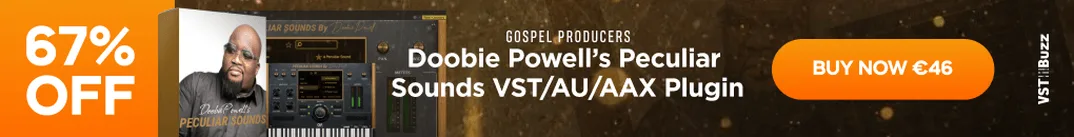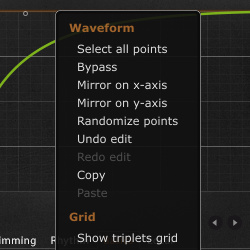Cableguys has just launched version 4 of its VolumeShaper effect plug-in for Windows and Mac.
VolumeShaper is a plugin for shaping and automating the levels of any audio signal.
From sidechain compression effects to extreme gating, from tempo-synced stutter to precise sample-shaping, VolumeShaper provides a wealth of creative musical effects with a visual approach to volume.
Version 4 adds a bunch of new features and improvements, including multiband functionality, a spectrum view, a large selection of default waveforms for faster editing, GUI improvements, and a preset library.
It looks a little like Cableguys combined VolumeShaper 3 with KickStart, joining powerful editing with ease of use and quick results.
While the sidechain compression type effect is probably what VolumeShaper is most used for, the plug-in is way more versatile and it offers extensive control over audio level modulations.
The flexible waveform editor lets you draw your custom waveforms with ease, which can lead to some creative results.
Just like using a graphics program, draw waveforms with ease and precision. Create smooth bezier curves, peaks, cuts and slopes using soft or hard breakpoints, producing gentle transitions or sharp bends in the waveform. As with all Cableguys plugins, this offers great flexibility and is much better than what any DAW can do, for hard or softer musical curves.
Plus: Right-clicking in the waveform in a free area provides more options, such as undo+redo, copy+paste, randomization, bypassing the waveform, mirroring of points, and options for the waveform grid and for the oscilloscope.
VolumeShaper 4 includes a nice collection of categorized presets so you can quickly load waveforms for trimming, ducking, rhythmic modulation, etc. and you can also store your own presets.
On the whole the editing part is a bit less finicky than the previous version, which had quite small buttons.
Also new in version 4 is the option to split the audio in up to three bands in order to apply the effect only to certain frequencies.
This is very very useful if you don’t want the whole audio stream to “pump”, but only want to duck out the bass when the kick hits, or to duck out the mids to provide space for the snare drum.
Limiting the ducking to certain frequencies provides a more subtle and professional effect.
Different curves can be set for the bass, mid and high bands, with a helpful spectrum view available to see what’s going on. The multiband functionality makes it possible to get more targeted results.
For more creative effects, VolumeShaper houses an LFO, which can run free or be synced to sequencer bpm or note frequency. With MIDI triggering you get control over the LFO by using MIDI notes in your sequencer.
VolumeShaper 4 is currently available for 32/64-bit Windows and Mac in VST/AU formats. AAX will follow soon. Note that for triggering VolumeShaper with MIDI you’ll need to use VST.
This short video shows some of the presets in VolumeShaper 4.
So what do I think?
Format: VST/AU
Price: 30 EUR/$40 USD
Like: Flexible, easy to use
Don’t like: —
Verdict: 9/10
Let me start by saying that a lot of what you do with VolumeShaper can also be done with automation, depending on the DAW software you use. However, VolumeShaper is all about workflow and ease of use.
Version 4 of VolumeShaper takes this plugin to another level. Multiband support gives you finer control over your effects, while the waveform presets speed up workflow. The interface is more streamlined and it is easy to see what is going on with the spectrum view and sample-precise oscilloscope. And of course there’s the flexible waveform editor we see in all Cableguys plug-ins.
In short, VolumeShaper 4 is a most excellent tool for controlling the level of your audio, regardless of the DAW you use.
More information: Cableguys