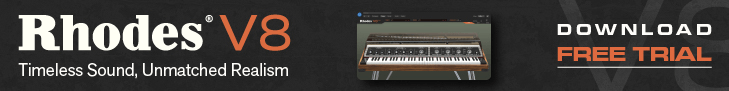SKYLIFE has updated SampleRobot to version 1.53.
SampleRobot offers fully automatic sampling of real instruments in definable detail. With SampleRobot you can recreate your favorite instruments and sounds via software samplers. You can archive your samples and combine your sounds to completely new virtual instruments.
New Features v1.53
- ASIO
The maximum amount of ASIO In and Out channels per device has been increased from 32 to 256. - Import/Export
- The new “Export Settings” dialog allows optionally converting bit resolution and sampling rates during export for all Samples in a Project.
- There is a new dialog for the function “Export selected Project as WAV-Files”. You can choose between long and short naming which is useful if you are working with samplers that allow only a few characters for the Sample’s name.
- Now the export status dialog known from the SF2 export has been added to all export formats.
- Preset Manager
With the function “Save selected Project as Preset” in the File menu it is now possible to use a normal Project as a template for a Preset. There are 2 options in the dialog to retrieve information from the current Project. “Get Project Name” will rename the Preset to the Project’s name. “Default Description” will add information in the description field about how many layers are involved and the time and size estimation.
Fixes v1.53
- WAV drag and drop
In earlier versions there occurred sometimes an unwanted reset of the MIDI devices after drag and drop. Now all settings remain as adjusted. - Naming
There could be naming conflicts before when names were longer than 42 characters. This has been fixed. - Initialization
If an error occurred during initialization of a MIDI port SampleRobot™ stopped in earlier versions. Now there will be a warning dialog in this case, the dedicated port will be deactivated and SampleRobot™ can be used in a normal way except that defective port.
Check the SampleRobot site for more information.