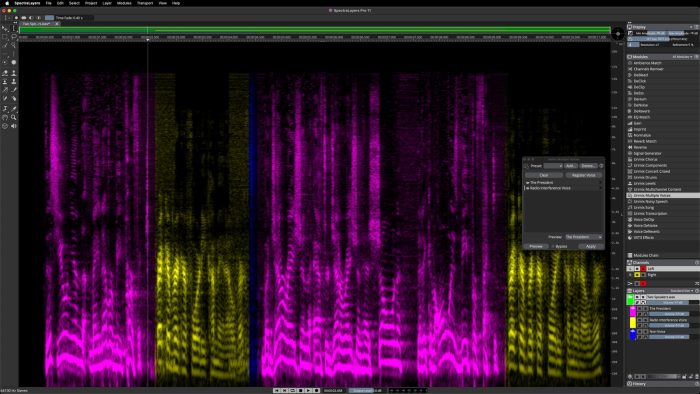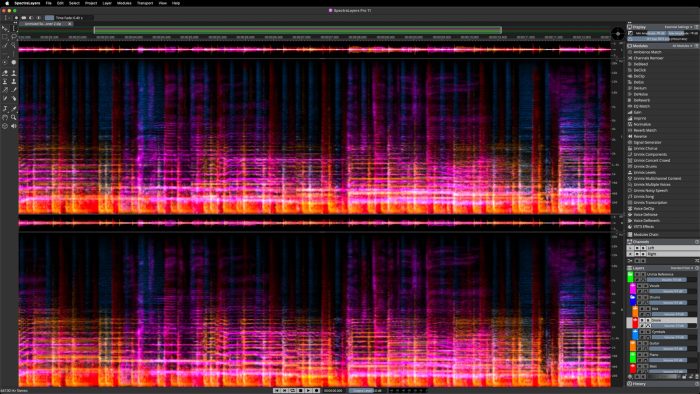Steinberg has announced the immediate availability of a new version of its advanced spectral audio editor software. SpectraLayers 11 features greater integration of AI and precision tools to significantly raise the bar of spectral audio editing for music, sound design, restoration, and repair.
With more instrument categories for unmixing, much-improved voice recognition, enhanced editing, and workflow options which include process chaining, batch processing, an improved user interface and much more, SpectraLayers 11 lifts the industry standard for innovation, power, and convenience in spectral audio editing to a new level.
“We’re very excited how SpectraLayers has evolved over the past few years and are keen to reveal the latest additions in version 11,” says Marketing Manager Luis Dongo. “SpectraLayers 11 delves now even deeper into harnessing the power of AI to further enhance productivity and efficiency. The results are outstanding, but you’ve got to see it for yourself!”
Breakthroughs in unmixing and spectral repair
New breakthroughs in unmixing include an Unmix Chorus module for separating lead and background vocals on vocal-only layers as well as an Unmix Crowd Noise module for splitting the sound of a live event into performance and crowd sounds. Also new are enhanced Unmix Song AI for automated unmixing of up to seven discrete instruments, plus improved results for unmixing stems, drums, multiple voices, and more.
The new AI-powered Voice DeClip algorithm has been trained on thousands of pairs of clipped and non-clipped voice recordings to deal with clipped speech quickly and effectively, while the improved Voice DeNoise module now includes a strong noise option to address excessively noisy speech content.
Enhanced workflows and user interface
The SpectraLayers 11 user interface has been redesigned to accommodate the everincreasing number of available processes, which are now presented as Modules in their own dedicated panel to deliver a significant uptick in workflow speed and efficiency.
Modules can be chained to add sophisticated multi-process configurations. Modules within chains can be programmed to operate on whole layers or layer selections, while processes can be diverted to other layers, repositioned in the chain and custom chain presets saved.
New batch processing allows files to be simply added or dragged into the batch process dialog, export options chosen and then rendered as either a mixdown or as independent layers.
The enhanced user interface in SpectraLayers 11 includes a new home screen and Compact Panels view, which enlarges or reduces the horizontal spectrogram and waveform displays while controls remain accessible at all times. There are also improvements to the Display, Channels and History panels, as well as the Composite Layers, Downmix Channels and Selected Layers views.
Introducing further editing and sound refinement tools
Multiple layers can be selected for editing and management, such as merge, duplicate, delete, group, and dragged directly into the Cubase and Nuendo Arrange windows in ARA mode. Layers can also be dragged directly to the desktop to quickly extract transcoded audio files.
A new configurable Transfer Brush tool non-destructively shifts content between source and destination layers in real time, while the new Transient Pencil tool allows users to draw transients directly in the spectrogram. Damaged or missing transients can be reconstructed by using this tool in conjunction with other SpectraLayers tools for creative sound design.
And there’s more:
- Configurable Selection Fading and Sharpening brush tool, which works at selection borders to sculpt and edit fades.
- Editing selection fades is now integrated within the selection process.
- New signal generator module, which merges the legacy tone, noise and silence generators and adds a transients generator.
- Reverse the audio of any selection.
- Loop Preview facility for looping selections while working. Process chains can be tweaked and saved while auditioning the component processes.
- Volume envelopes can be easily applied to Layers and Channels, with their graphs appearing in the waveform display.
SpectraLayers Pro 11 has a suggested retail price of 299 EUR / $299.99 USD, while an update from SpectraLayers Pro 10 is 79.99 EUR/USD. The suggested retail price for SpectraLayers Elements 11 is 79.99 EUR/USD, and updates from SpectraLayers Elements 9 and 10 are 29.99 EUR/USD. Prices may vary according to region. Further updates and crossgrades are also available.
SpectraLayers 11 for Windows and Mac is available to purchase from the Steinberg store and at distributor Best Service.