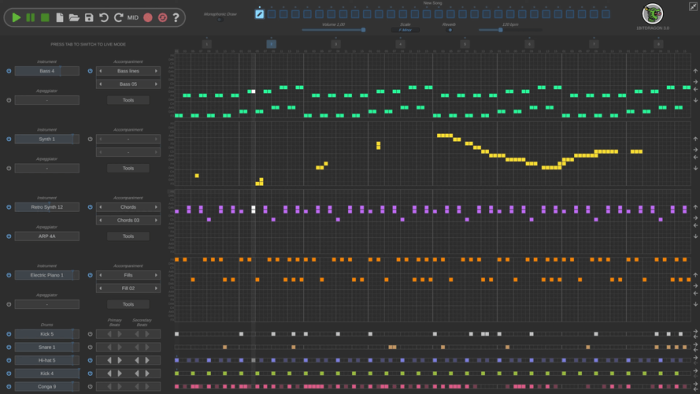Nicolas Morin has announced an update of the 1BITDRAGON music creation software designed to be easy to use, simple, instant and fun.
Version 3 includes many new features and improvements.
Ever wanted to get into music making but find mainsteam music software too complicated? Doodle some shapes on the piano roll and the dragon will do its thing. You don’t need to know music in order to make something that sounds good.
Changes in 1BITDRAGON 3
- New 205 chiptune (8-bit) instruments and drums.
- New accompaniment system.
- New tools for transforming notes.
- Added the ability to export a seamless audio loop.
- Added the ability to shift rhythm patterns left or right.
- Added the ability to shift instruments notes left, right, up or down.
- New modulation wheels in Live Mode.
- New filter buttons (high pass, medium pass and low pass).
- Added the ability to drag & drop grids, columns and blocks: press the Ctrl key (or Cmd key on a Mac) for one second.
- New shortcut to “solo” individual tracks (Click+Alt).
- New “monophonic draw” option to draw monophonically, i.e. not allow multiple notes in the same column while you draw.
- New preview button in the Instruments window.
- New instrument length symbol in the Instruments window, next to each instrument.
- Added tooltips to help improve user experience.
- Right-click now deletes notes.
- Alt+click reduces the volume of notes.
- New, easier to use loop controls.
- Less saturation when using “long notes” instruments.
- Performance improvement (the application pauses when it is in the background and there is no song playing).
- Faster startup time.
- User interface improvements.
Available for Windows, macOS, and Linux, 1BITDRAGON is a “pay what you want” download with a minimum of $20 USD (excluding VAT).