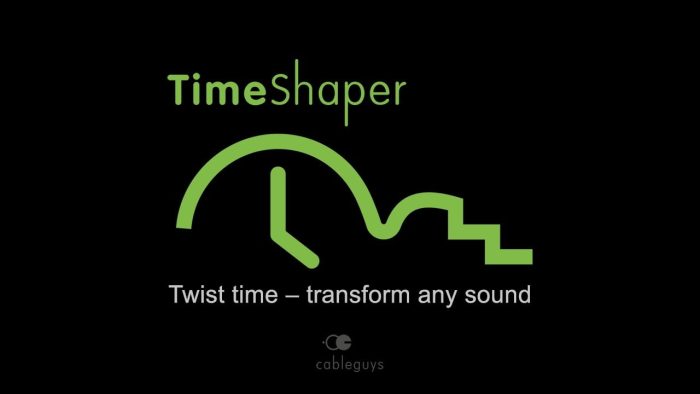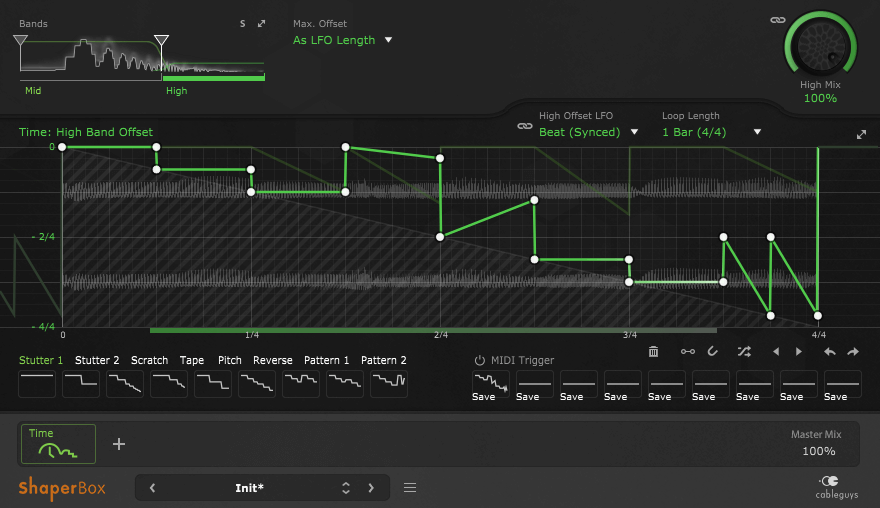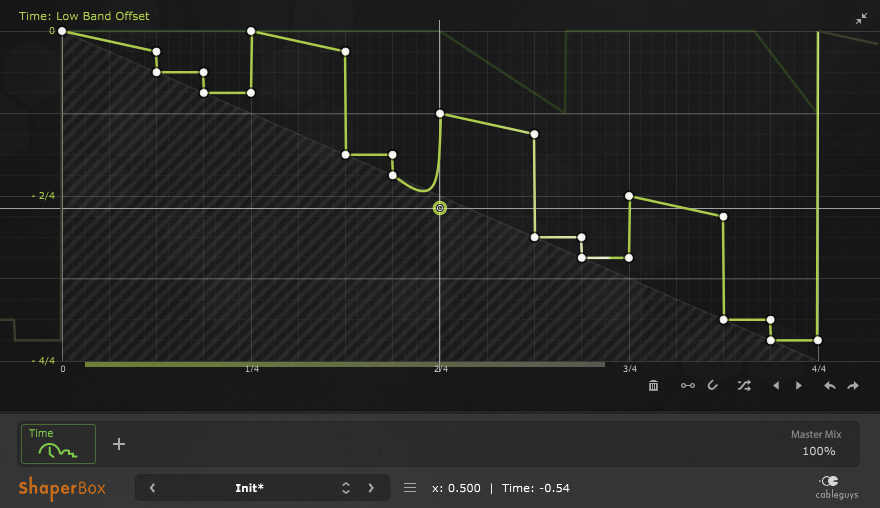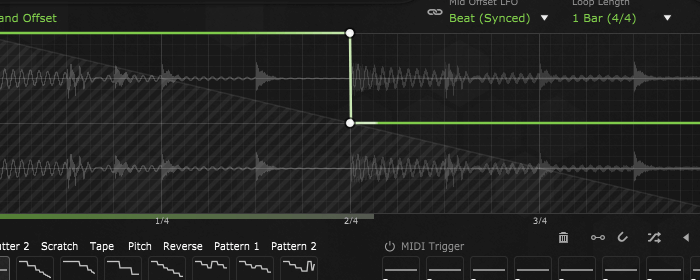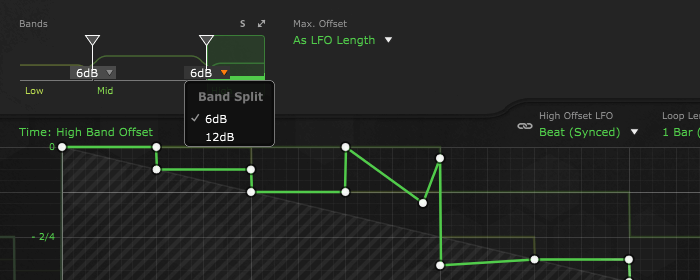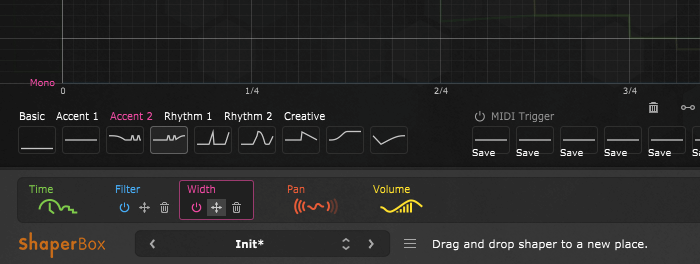Cableguys is slowly but steadily expanding its family of “Shaper” products to include every kind of audio processing.
After bringing plugins that manipulate volume, pan, filter, and MIDI, the latest plugin lets you twist the fabric of time.
TimeShaper allows you to shape the time aspect of your sounds in many ways, in real-time. From slowing down to speeding up, tape stop, glitch and stutter, reverse, vinyl scratching… you name it.
Shape the flow of time to create everything from essential everyday FX to unique multiband transformations.
Similar to other Cableguys plugins, TimeShaper features an interface that lets you draw the way audio will be processed, in a very flexible and intuitive way.
The wave editor is located in the center of the interface. It can be enlarged, which is useful when using the plugin on high resolution screens.
Straight horizontal lines offset the audio up to a full bar. This is easily done with the step draw mode. Slanted curves will speed up, slow down or reverse the audio.
TimeShaper features the same handy tools found in other Cableguys plugins, like snap to grid, randomize, shifting and flipping points, undo/redo, etc.
The LFO can be synced to your DAW in beats or hertz, and MIDI triggered and one-shot modes are available. In beat mode the loop length goes from 1/128 all the way up to 32 bars, and in Hertz mode you can set it anywhere between 0.020Hz and 5.24kHz. This allows for some lovely bit reduction type effects.
See what is going on
TimeShaper has some helpful visual aids that show what is being processed and how.
The audio that is playing is visualized in the oscilloscope in the background of the wave editor, which is especially handy when you want to create stutter/retrigger effects on something like a drum track.
The green curve in the wave editor lights up with a brighter color to indicate its progress down the curve, while in the bottom of the editor a green bar shows what exactly is played and in which direction.
Below the wave editor you can pick one of the 64 preset curves from various stutter, scratch, tape, pitch, reverse and pattern categories. There are 8 slots to save your own curves, which get saved with a preset. The custom waves can be triggered by clicking on them in the interface as well as by MIDI notes.
Multi-band
TimeShaper allows for multi-band processing, with up to three bands split at 6dB or 12dB slopes.
Each band can be processed in a completely different way, and mixed with the original signal individually. This includes the LFO mode and loop length, so you can create really complex effects with just one instance of TimeShaper.
The plugin comes with a bunch of presets, and you can sync to the online database to get more presets.
ShaperBox
With the release of TimeShaper, Cableguys has streamlined its Shaper plugins by introducing the ShaperBox.
This is basically an effects rack in which you can use TimeShaper and/or any of the other filter, pan, volume, and width Shaper effects.
The effects can be stacked sequentially in any order you like.
In the presets dialog there now an option to filter out a particular Shapers as well, and if you don’t own a license for a particular plugin you can still demo the full functional effect on the spot.
Learn by doing
Cableguys aims to make plugins straightforward to use, so just by using them you should be able to figure out how things work. There is no manual, but some instructions on how to edit a wave are available by clicking on the ShaperBox logo. Might you need some help you can check the Cableguys website for FAQs or contact them for assistance.
You can also check out the superb introduction video by Dan Worrall, and Cableguys has just released a series of mini-guides to show what kind of effects the various curve shapes create. Rest assured, TimeShaper is really easy to use.
The price is right
TimeShaper is available for Windows and Mac (32- or 64-bit, VST/AU), priced at just 39 EUR / $44 USD including VAT. It is also included in the ShaperBox Bundle and Cableguys Bundle, offering up to 52% savings on buying the individual plugins.
A free fully functional demo is available for download.
In the video below I have a short go with TimeShaper on a drum bus.
So what do I think?
TimeShaper is not the first effect plugin of its kind, but I reckon it is definitely one of the best. Having used many similar plugins before, I find TimeShaper takes the crown when it comes to how quick and easy it is to get good results.
While the way the wave influences the audio is a little different from previous Shaper plugins, it will not take long to learn how various curves affect the audio.
As we’ve grown used to with Cableshaper plugins, TimeShaper is intuitive and fun to work with. The plugin is a great choice for those who like to chop up beats, and not just that, it is simply an excellent tool for manipulating any kind of sound.
On some material I was getting some clicks/pops. This is something that is bound to happen when processing a waveform that not at a zero crossing. Cableguys has implemented a new Smooth Steps algorithm that takes care of this in a very effective way. Optionally, you can still use the original Hard Steps mode instead. This new version is currently in beta, but it should be available soon.
To conclude, TimeShaper is another gem of a plugin. It is a proper time saver, and it provides a fast and simple, yet flexible workflow and high quality results. That, and it totally sparks creativity. Did I mention it is great fun to use? Go check out the demo!
More information: Cableguys