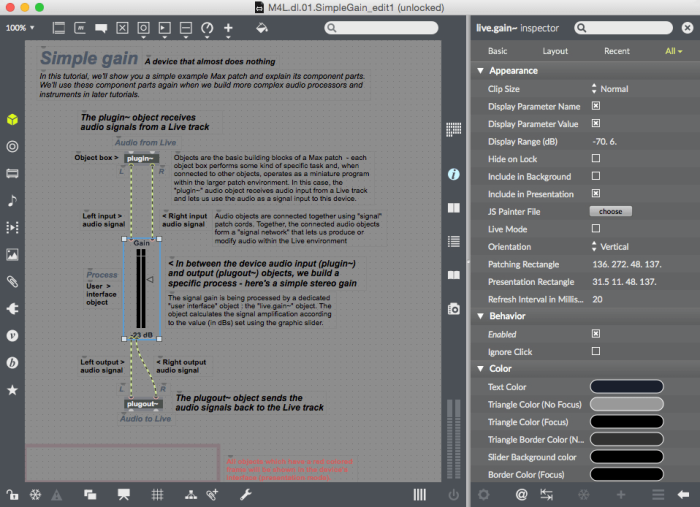Desert Sound Studios has released a free guide on Getting Started with Max for Live, covering the basics of Ableton’s platform for building instruments and effects, tools for live performance and visuals, and much more, as well as a look inside the devices.
Desert Sound Studios has over a decade of Max programming experience, with various commercially released devices to its name.
Are you interested in getting more out of Max for Live? Whether you’re new to the scene or already using it in your projects, the Getting Started guide from Desert Sound Studios will help you get the most out of Max for Live.
Beginning with an overview of the platform, the guide mixes theory with short tutorials to give you everything you need to know on using Max for Live devices in your Live projects. After covering the basics, the guide goes on to show how to start checking out the code inside the devices. By the time you finish the guide, you will be ready to use Max for Live as a plugin platform and start exploring the programming side as well.
The guide covers:
- Overview and History of Max for Live
- Install, Setup, and File Management
- Which Max for Live Packs to Get
- Device Types and Using Devices as Plugins
- Opening, Saving, and Editing devices
- Presentation vs Patching mode
- Properties and the Inspector
The guide is available for download as a free PDF file.
More information: Desert Sound Studios