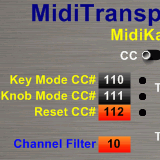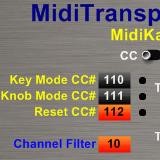MidiKarval has released MidiTransposer Plus, a midi utility plug-in for Windows.
With MidiTransposer Plus you can transpose you midi keyboard or a midi track/midi file in your sequencer on the fly, simply pressing a midi button, one or two keys of your midi keyboard or using its knobs/sliders.
MidiTransposer Plus features
- Three modes: CC mode (button + key, button + knob), and Notes mode (key + key).
- The “CC/Notes” switch can be assigned to a midi button through your host’s automation function.
- Using the “Channel Filter” you can exclude a midi channel from the transposition (typically midi channel 10, usually assigned to drums, if you are playing a midi file); the Channel Filter can be set on “Off” so that all midi channels are affected by the transposition.
- You can change the CC messages used by MidiTransposer Plus through the relevant drop lists in its GUI.
- MidiTransposer Plus has a “no hanging notes” function in case one or more notes are sounding while you are transposing.
MidiTransposer Plus is available to purchase as a VST plug-in for Windows PC.
More information: MidiKarval