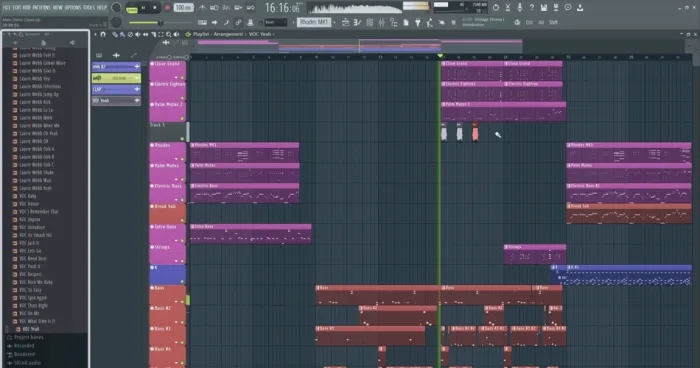Image-Line has announced an update to the FL Studio music production software for Windows and Mac. Version 20.9.1 brings various improvements and fixes.
FL Studio is the result of over 20 years of continuous development, to become the fastest way from your brain to your speakers. Many of the world’s top DJs and producers started by downloading the FL Studio trial, making their first beats in a bedroom studio. Now it’s your turn, our trial allows you to make and save projects, then export them to audio formats like MP3 and WAV, ready to share with the world. How far will FL Studio take you?
Changes in FL Studio 20.9.1
- Playlist: New ‘Quantize song jumps’ Playlist Menu option.
- Playlist: ‘Make unique as sample’ no-longer prompts for a filename when the Shift key is held.
- Playlist: New option ‘Show Peak Meters for Instrument tracks’.
- Browser: The Undo history in the browser no longer opens automatically while undoing.
- Mixer: New ‘View > Always show external input levels’ option to the mixer. Useful when monitoring is set to ‘When armed’ or ‘Off’.
- FLEX: Shows a message in the “Free” and “Store” tabs if there’s no internet connection.
- FPC: Added context aware type-in value support.
- Frequency Splitter: Added context aware type-in value support.
- Plugin Manager: Changed text of ‘Find installed plugins’ button.
- Unlock: Changed the text on the ‘Show unlock window’ button in the about window.
- Scripting: 9 new functions & features including: Retrieve FPC pad info, ‘Bypass all effects’ and ‘Inverse polarity’ in the mixer, Master sync status, Channel types request, Show rectangles for parts of the channel rack, Sequencer steps undo flag, Distinguish Audio and Automation Clip Channels, Allow simultaneous highlight rectangles & Detection by hardware ID is now case insensitive.
The update is free for existing customers as part of Image-Line’s lifetime free updates. New users can also download the updated, time-unlimited trial version to try FL Studio.
More information: Image-Line