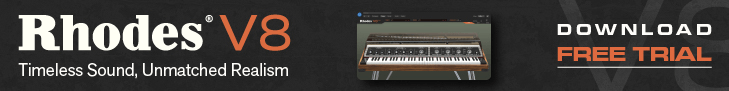Isotonik Studios has introduced Elisabeth Homeland’s Touch Me, a Max for Live device that allows you to assign a MIDI fader/knob to always follow and control the last touched/selected parameter in your project.
Just press the “MIDI Learn” button, and move a fader/knob of your controller. This is a good solution if you like writing automation with a controller but you don’t want to MIDI map the parameters every single time.
Put the device on a midi track, and set it’s input to “IN” mode. After that you’ll be able to record automation in any track in your project.
Touch Me is free to download for Ableton Live 10/11 Suite or Ableton Live 10/11 Standard with Max for Live installed.
More information: Isotonik Studios