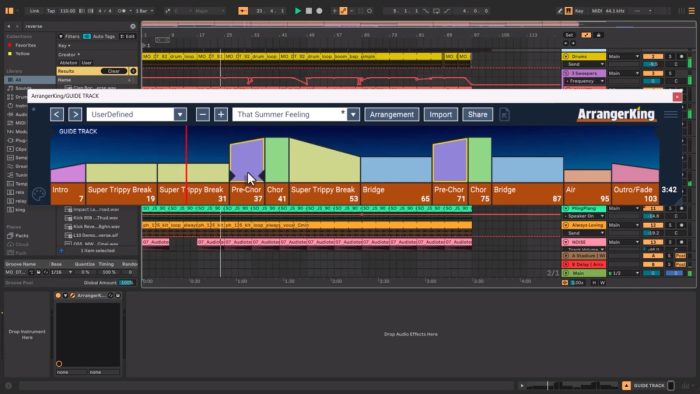BarkingAudio has released an update to its unique assistant plugin designed to help you complete your tracks, bringing various workflow improvements and fixes to ArrangerKing.
The latest version lets you create custom block shapes by dragging the nodes on top of a block, and you can now save, export and import arrangements with these custom shapes. Furthermore, it is now possible to rearrange blocks with drag and drop.
Much requested by users, the available genres in the plugin have been expanded with a custom “User Defined” one which allows renaming of each part to suite your needs.
With ArrangerKing you can have a clear graphic overview of your entire track. You can do non-destructive editing where one click changes all your choruses, without zooming in and out or scrolling left and right.
ArrangerKing is not a ‘cookie-cutter’ solution or a one-click tool that creates music for you. It enhances your creativity by guiding you with proven music arrangement techniques, helping you finish your own tracks efficiently.
Other changes in the update include a smoother Midi Guide Track and gaps between Midi Guide Track shapes, an info system for messages and updates, and closing the window and reopening it will no longer reset the window size.
A free update for existing users, ArrangerKing for Windows and Mac (VST3/AU) is priced $54 USD (ex. VAT where applicable). New customers can purchase the plugin here with an exclusive 60% discount using coupon code REKKERDAK60 at the checkout.
You can download a fully function version of the plugin for free from the ArrangerKing website to give it a try.