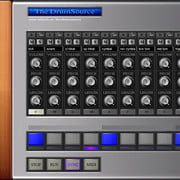Ola Wistedt has announced the release of TheDrumSource v1.0, a sample based drum machine instrument for Windows.
It has a sequencer and a built in sample browser. It looks and “feels” like a classic (x0x) hardware drum machine. TheDrumSource is designed with the purpose to be very simple and easy to work with even if you are used to work with hardware drum machines or not.
Changes in TheDrumSource v1.0
- Resizeable GUI.
- Supports more sample formats: Microsoft (WAV), SGI/Apple (AIFF/AIFC), Sun/DEC/NeXT (AU/SND), Headerless (RAW), Paris Audio File (PAF), Commodore Amiga (IFF/SVX), Sphere Nist (WAV), IRCAM (SF), Creative (VOC), Sound forge (W64), GNU Octave 2.0 (MAT4), GNU Octave 2.1 (MAT5), Portable Voice Format (PVF), Fasttracker 2 (XI), HMM Tool Kit (HTK), Apple (CAF), Sound Designer II (SD2, Free Lossless Audio Codec (FLAC), Ogg/Vorbis.
- A global context menu is added which can be reached by pressing the right mouse button almost anywhere.
- Added a master volume control knob.
- Added volume knobs for every channel.
- Added play buttons on each channel to play the drum manually.
- You can put the sound from all drums on the first stereo channel (downmix to stereo). This option is found In the global menu (see above). Note that this is a shortcut to do quick tests and is not for permanent use because each samples volume and balance must be controlled in the host mixer.
- The sample browser now has a scrollbar and the browser shows files sorting from left to right then down (the old way was left, down then right).
- The sequencer now has LEDs that show current 16th playing.
TheDrumSource for Windows (VST) is available as a free download.
More information: TheDrumSource