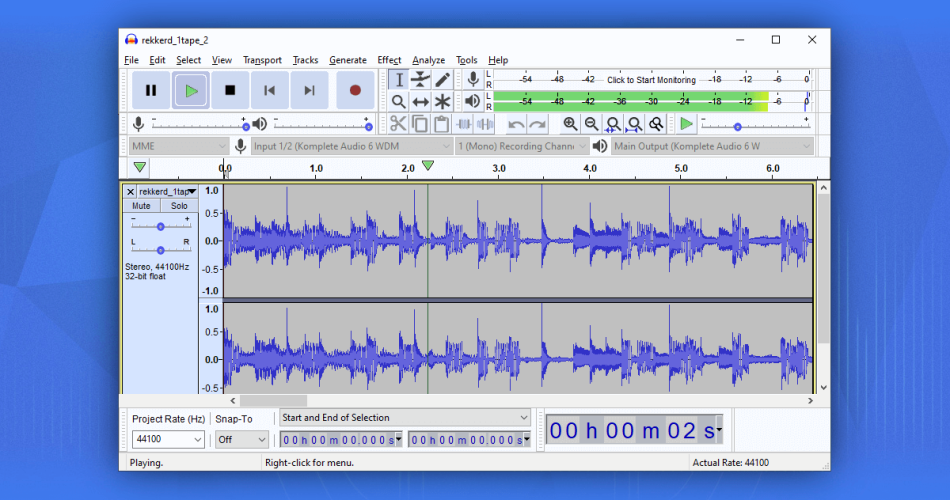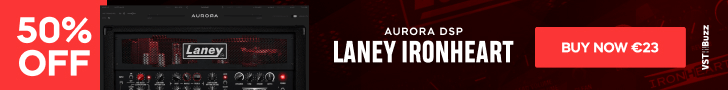The free, open source, cross-platform digital audio editor, recorder, and mixer Audacity has been updated to version 3.0.0.
The major update changes the format in which Audacity projects are saved. Previously were saved in a number of .aup files, while the new .aup3 format stores all data in a single SQLite3 database file.
The problem, which happened all too often, was that data files and .aup file parted ways. Users quite reasonably expected the .aup file to contain the entire project. Well, the new .aup3 file does contain the data as well. The technical detail is that we are using an open source database, SQLite3, to store everything in one .aup3 file. That all happens ‘behind the scenes’. SQLite3 is open source, and it is a delight to work with. Nevertheless, this was a huge change, and we decided it was too risky to include many other changes we wanted to make at the same time – so 3.0.0 is almost entirely about this big format change.
Working with .aup3 projects editing audio should on most machines be a little faster than before, because there are fewer files being worked on. Finishing and closing a project at the end of working can be quite a lot slower, since there is more to do when a project is closed. We think the trade offs are worth it.
Previously saved .aup projects can be opened in Audacity 3.0.0, where they will be converted to the new .aup3 format.
Version 3.0.0 also includes improvements to the ‘Noise Gate’ effect and ‘Label Sounds’ analyzer which can label sounds and silences has been added. Macros can now be imported and exported, and you can assign shortcuts to some new commands for using the last used tool or last used analyzer. Additionally, over 160 bugs were fixed in this new version.
Audacity 3.0.0 is available for Windows, macOS and Linux.
More information: Audacity