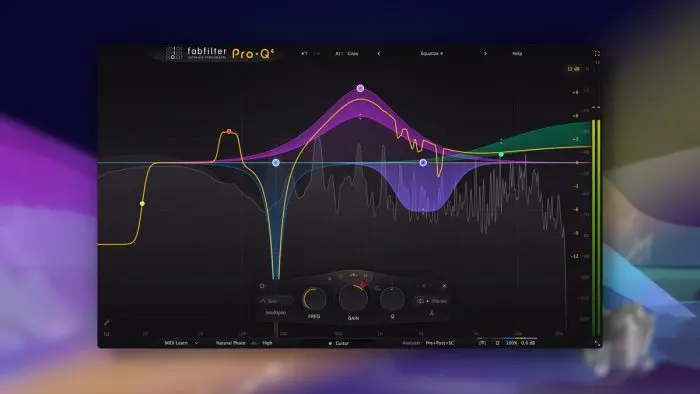FabFilter has announced an update to its newly Pro-Q 4 equalizer effect plugin. Version 4.01 comes with various fixes and improvements.
After releasing Pro-Q 4 last week, a few issues have surfaced that we wanted to fix as soon as possible in a 4.01 update. We recommend everyone to download and install this new version. You can verify the version number that’s currently installed by clicking Help > About in the Pro-Q 4 interface.
Changes in Pro-Q 4.01
- Fixed a crash when clicking on the display background or using EQ Sketch when the plug-in is bypassed.
- Fixed a bug that could cause incorrect latency reporting in Cubase when using the Make Spectral menu option to turn a normal EQ band into a spectral band.
- Fixed a bug that caused side chain auditioning to stay on when going back to auto mode for a dynamic EQ band.
- Fixed a bug that caused spectral bands to continue to influence the output signal while dynamics processing was disabled for the band.
- Fixed a bug that could cause solo or audition on a mid or side band to produce sound only on one channel.
- Fixed possible crashes on macOS 10.13.
- Copying and pasting multiple bands now works correctly.
- The state of the Ext button in the analyzer panel is now saved for new instances.
- Corrected default analyzer settings in the Default Setting and Clean presets.
- Minor bug fixes and improvements.
Pro-Q 4 is available to purchase at FabFilter and from Plugin Boutique for €169 EUR / $179 USD. The plugin comes in VST/VST3, AU, AAX and CLAP formats for Windows and Mac.