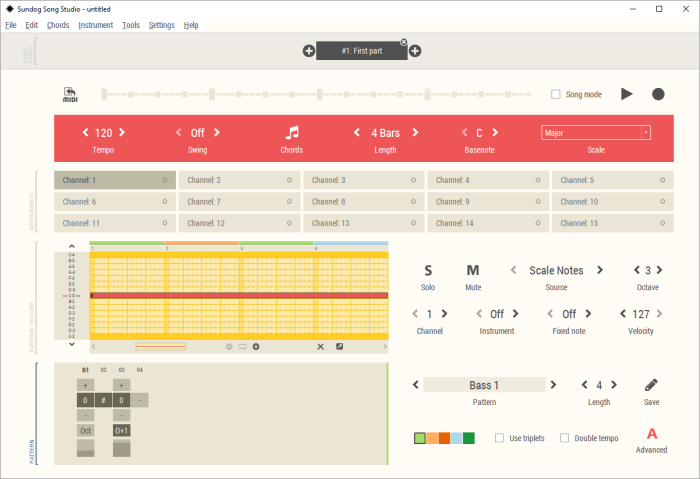FeelYourSound has has announced the release of version 3.0.0 of its electronic song-writing solution Sundog Song Studio, formerly known as Sundog Scale Studio.
Sundog is a standalone composition software for Windows and macOS that connects to any DAW via MIDI. With Sundog it is possible to develop new chord progressions, melodies, bass lines, and arpeggios within minutes. All songs can be exported as standard MIDI files.
Sundog 3.0 adds many new song-writing and usability features.
Changes in Sundog Song Studio 3.0
- Key new features:
- Automatic chord progression optimizations (“Chords” menu): “Minimize finger movement”, “Minimize bass note movement”, “Minimize highest note movement”.
- GM compatible preview synth with 128 instruments included.
- Higher resolution for chord progressions: Deactivate “Settings -> Chords View: Show reduced (quarter notes) timeline when possible” if you want to work with sixteenth notes in your chord progressions.
- Own pattern search page: Search through over 200 patterns with special search options.
- New pattern structure: Sundog ships with over 200 patterns now, organized in subfolders.
- Instrument menu with special pattern actions: “Reverse pattern”, “Remove stop symbols from pattern”, “Reset volumes in pattern”, “Stretch pattern to double length”.
- Advanced pattern settings: Randomize velocity.
- Advanced pattern settings: Keep overlapping notes pressed when chords change.
- Advanced pattern settings: Work with more than one pattern for this instrument.
- UI changes:
- Chords View: Better display of chord inversions.
- Chords View: “Show chord tension” is in the settings now.
- Chords View: New chord progression timeline.
- Pattern Trigger Editor: Main baseline is in the vertical center now.
- Pattern Trigger Editor: Same box width for all song part sizes.
- Main View: Icons for the main fill buttons.
- Main View: Rearranged icons in pattern section.
- Cleaned up menu system.
- Various:
- New name: Sundog Song Studio instead of Sundog Song Studio.
- Chords View: Keep the left or right arrow key pressed to step through the chord slots quickly.
- Chords View: No message box after successful MIDI export anymore.
- Start dialog with quickstart help.
- New demo songs.
- Pattern Trigger Editor: Start song from position by right-clicking on the position display.
- Bugfixes:
- Chords View: Quick octave transpositions could lead to hanging notes.
- Undo didn’t work after fast tempo changes.
- Pattern Trigger Editor: No red border was displayed around scale position -1 during playback.
- If you used “follow the chords”, then only Pattern Trigger position 0 worked with the correct velocity.
- Chord progression search: No more hanging notes after double click on progression file name.
- Windows: Sometimes Sundog crashed on startup.
- When “Settings -> Chord mods active” got turned on and you haven’t been on the Chords page so far, Sundog didn’t change/store the setting properly.
- Loading chord progressions with a shorter length than the current song part length changed the pattern trigger data.
- Chord Mods: Working with multiple “Add” switches led to wrong results.
Sundog 3 for Windows and Mac is available for purchase for the introductory price of 44 EUR/$49 USD until April 23rd, 2017 (regular 55 EUR/$59 USD). The update is free for all Sundog customers.
More information: FeelYourSound