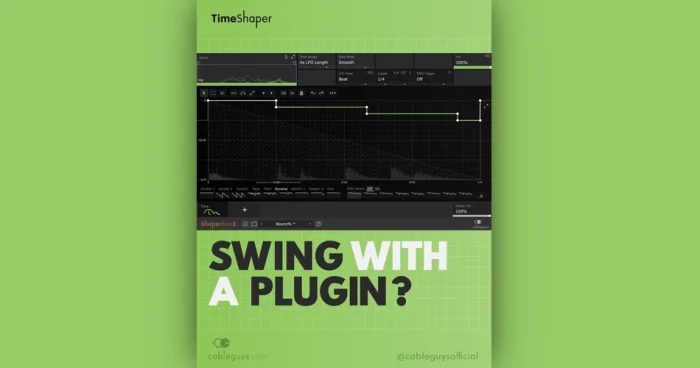Swing (also known as shuffle) adds a magical groove and bounce to your music. It’s usually done by shifting MIDI notes or timestretching audio… but did you know there’s a plugin that swings any audio in real time? In this 3-minute tutorial, Joe at Cableguys shares the secret using their TimeShaper 2 effect for ShaperBox.
Starting with a straight, unswung percussion loop, Joe adds a single line in TimeShaper’s drawable, creating a classic swing rhythm. Next, asymmetric swing, where the 2nd and 4th notes are delayed differently, giving a more human feel. Finally, Joe warps a standard beat into triplets with 1 click, for an insanely bouncy groove.
With this method, it becomes quick and convenient to audition loops and MIDI parts with the same swing settings. By copying the plugin, the swing effect can be added to all tracks that need it. The presets shown in the video work on both melodic and percussive material, and you can download them right inside ShaperBox by hitting ‘Sync’ on the preset browser screen.
TimeShaper 2 is available separately and as part of the ShaperBox Bundle, from Cableguys and distributor Plugin Boutique.
 Save up to 95% in Plugin Boutique's Spring Sale!
Save up to 95% in Plugin Boutique's Spring Sale!