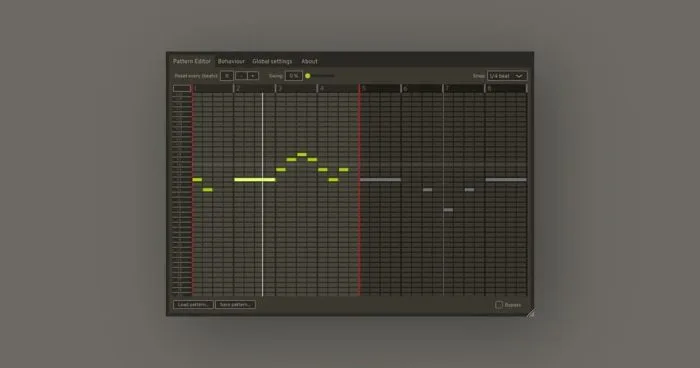The free and open-source pattern-based arpeggio generator LibreArp has been updated to version 2.5, bringing selection duplication, pattern playback offset, manual time signature, and more.
LibreArp is a MIDI effect plugin that takes chords in the form of MIDI input and outputs so-called arpeggios based on the input chords.
Arpeggios are generated using a user-created pattern. Each input note is given a number, based on its pitch (lowest to highest). The pattern then determines which note number should play when.
Changes in LibreArp v2.5
- Selection duplication: Using Ctrl+B and Ctrl+Shift+B, it is now possible to duplicate selected notes. Without Shift, new notes are placed after the selection; with Shift, they are placed before the selection.
- Pattern offset: Using the new Record offset button, you can set the starting position of the pattern relative to the song. Arm the button by a click, set the starting position in the host DAW and start playback. The pattern will be offset to start at that starting position.
- Manual time signature: You may now set the time signature visualized by the Pattern Editor manually, for better usability in hosts that do not properly report the time signature to their plugins.
- For consistency, the note bar (left to the pattern grid) now reacts to mouse scrolling and middle clicking similarly to the beat bar (above the pattern grid).
- Section titles have been introduced to the Behaviour tab for to improve clarity.
- The default and minimum editor size is now 800×600 to accommodate for new controls on the Behaviour tab.
- The first note now gets transposed correctly into negative octaves, instead of being one extra octave lower.
LibreArp for Windows, Mac and Linux is available to download in VST3 and LV2 plugin formats.
More information: LibreArp
 Save up to 95% in Plugin Boutique's Spring Sale!
Save up to 95% in Plugin Boutique's Spring Sale!