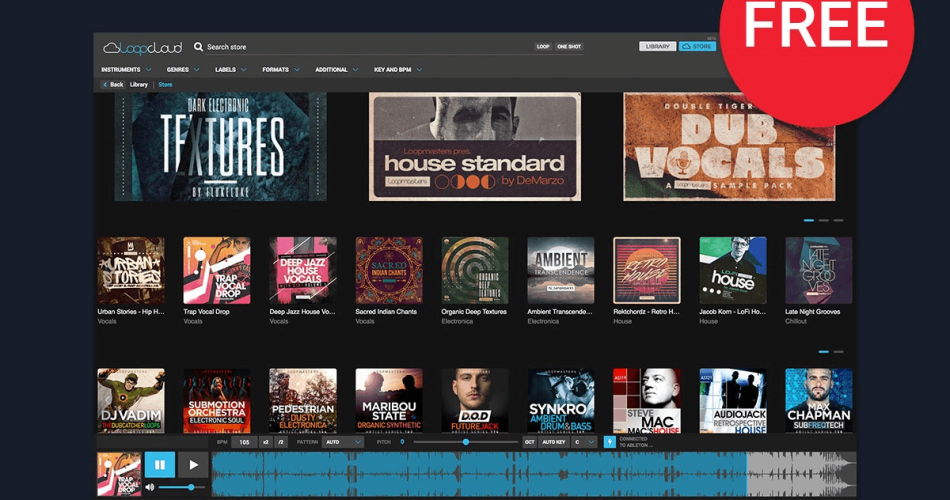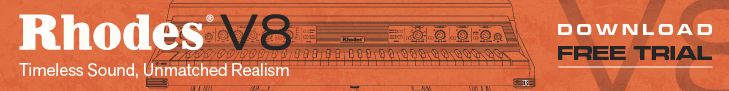Loopcloud has released a public beta of its Loopcloud 3.0 app, which now includes the most heavily requested feature; the ability to add your own and third-party samples.
Once your sound library has been analyzed and properly tagged, you can take advantage of Loopcloud’s search and filtering systems, loop patterns for one shots and the Auto Key feature which automatically pitch shifts any melodic content to your desired key.
Simply use the plus button or drag-and-drop any samples into Loopcloud and let the algorithms analyze the files and add tags automatically. This process happens quickly, however, if you are working with other applications and want to free up some CPU for those tasks, you do have the option to do so. You can also pause the process at any time.
Loopcloud is excellent at automatically adding instrument, BPM, Key and other important tags with precision. However, if you spot an issue, or want to add, edit or delete tags for any files, you can use the edit tag module which is shown by clicking the pencil tool. Simply select the folder, sub-folder, or individual file you want to edit.
To remove a tag, click the X button next to the tag in the current tags list. To add a tag, use the keyboard to set the key, enter a BPM value or find an existing tag in the tag manager press the SET button. You can also create custom tags with ease using the built-in comprehensive Tag Editor Any folders you add will have custom folder icons in the Loopcloud library.
You can also search just the local content, meaning your files and any files you’ve already downloaded form the cloud, by clicking the disc icon next to the loop and one-shot buttons at the top of the app. When engaged, any search or filter results will only display content found on your computer. Once your content has been added there will be a dynamic link between it and Loopcloud. Any changes made to the files and folders with be automatically and instantaneously reflected in Loopcloud.
Changes in Loopcloud 3.0
- Import your own sample folders and have them appear in Loopcloud.
- Loopcloud automatically tags new samples with Key, BPM, Instrument and Type.
- Time-stretch and pitch-shift your own samples to match your project.
- Experiment with patterns to audition one-shot samples.
- Changes made in your system folders are reflected in Loopcloud – scan on start-up or manually.
- Specify the CPU usage used to analyze your samples when required, or simply pause.
- Redesignate wrongly tagged samples for analysis by re-tagging.
- Add more detailed tags of your own using Loopcloud’s existing tag editor.
The public beta of Loopcloud 3.0 is now available as a free download for Windows and Mac.
More information: Loopcloud