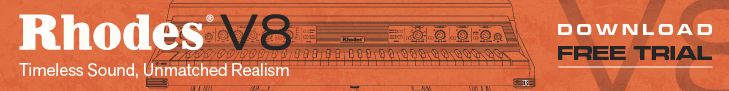Native Instruments has released version 3.1 of Battery, the drum sampler instrument for Windows and Mac.
BATTERY 3 is the professional standard for drums and percussion. The latest version of the acclaimed drum sampler fuses an extensive library with functionality and simplicity. A powerful new engine and a host of sound shaping options deliver tight, punchy drums while the user-friendly interface guarantees instant access and complete control. Whether electronic or acoustic, BATTERY 3 will have your drums rolling in no time.
Changes in Battery 3.1
- Vintage Sampling Modes — As of version 3.1, BATTERY sports a handy feature: You can emulate the sound characteristic of the two vintage drum machines MPC60* and SP-1200*. You can choose from four different settings from ‘low’ to ‘high’. Individual settings may be applied to every single cell sound and buttons found on the Cell Page.
- MIDI Learn — BATTERY 3.1 features an improved MIDI Learn function for all sliders and knobs which can be automated – it is applied by simply clicking the right mouse button (Mac: ctrl-click). That makes assigning MIDI controllers to BATTERY a breeze. The new version also can make use of multiple CPUs or dual-core processors. This is especially helpful when using multiple real-time effects.
- New Loading Behavior Option — You can now set the desired loading behavior in BATTERY by double-clicking a loadable file in the Browser View Tab.
Add sample: A sample is inserted into the currently selected cell. This is the default behavior and equals the behavior of previous BATTERY 3 versions.
Replace sample: This overrides the loaded sample(s) in the currently selected cell. If only one sample is loaded in that cell, it is replaced immediately after double-clicking. If more than one sample is currently loaded, a selecting dialog appears. You can also choose to disable loading on double-click in the Browser. - Improved Samples Missing Dialog — When this option is activated, the selected search folders of the current Samples Missing dialog are handed over to any cascading or following Missing Samples dialogs. This is especially useful if numerous BATTERY kits or a host project have been moved to a different folder, normally resulting in multiple Samples Missing dialogs. All you have to do now is to specify the new search folder in the initial Samples Missing dialog. All following Samples Missing dialogs will start searching in the same place automatically.
BATTERY 3.1 is a free update for all users of version 3. It’s now available via the Service Center or via the Online Update Manager.
More information: Native Instruments